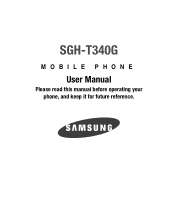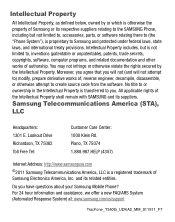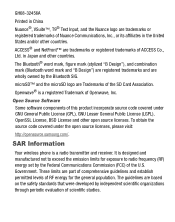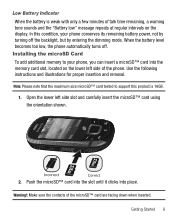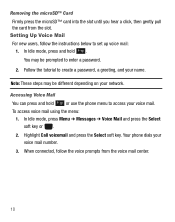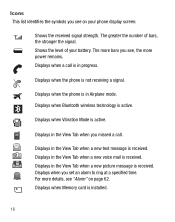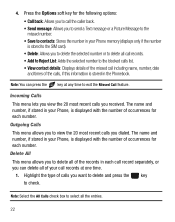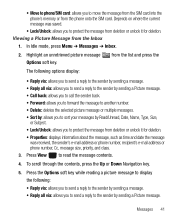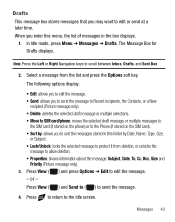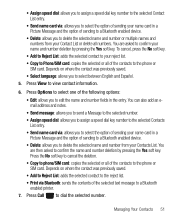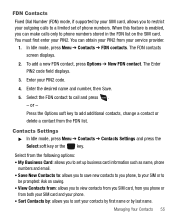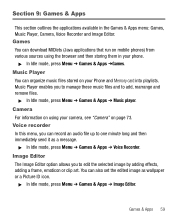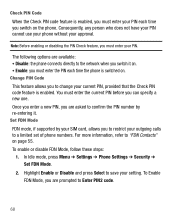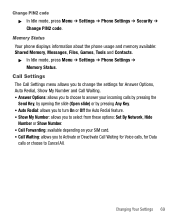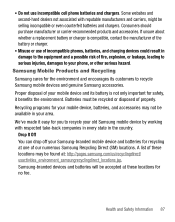Samsung SGH-T340G Support Question
Find answers below for this question about Samsung SGH-T340G.Need a Samsung SGH-T340G manual? We have 2 online manuals for this item!
Question posted by blspurlock on April 21st, 2012
Can I Swap The Sim Card From My Old Phone And Put It In This Phone
The person who posted this question about this Samsung product did not include a detailed explanation. Please use the "Request More Information" button to the right if more details would help you to answer this question.
Current Answers
Related Samsung SGH-T340G Manual Pages
Samsung Knowledge Base Results
We have determined that the information below may contain an answer to this question. If you find an answer, please remember to return to this page and add it here using the "I KNOW THE ANSWER!" button above. It's that easy to earn points!-
General Support
.... How Do I Copy Contacts Between My TracFone SGH-T301G Phone And SIM Card? Use caution when inserting or removing the card and keep all contacts between the phone memory and the SIM card follow the steps below : contact entry, stored in the SIM card, using the navigation keys Select Copy to Phone (9) Highlight the Phone Type, using the navigation keys Press the... -
General Support
.... Caution: The plug-in the Contact list. To copy contacts, from the SIM card to the SIM card, the phone number will appear twice in the handset's memory, using the navigation keys Press the...How Do I Copy Contacts From My SGH-A237 Phone To The SIM Card? Press the left of the entry. Use caution when inserting or removing the card and keep all SIM cards out of reach of the entry.... -
General Support
... the handset & To copy a single contact, from the SIM card, to the phone memory follow the steps below : Select Management (7) Select Copy All to Phone (2) key for Yes at the "Already Exist" How Do I Copy Contacts From My SGH-X506 Phone To The SIM Card? How Do I Copy Contacts From My SGH-X506 Phone To The SIM Card?
Similar Questions
Sims Card How To Put It In The Phone Manually
how to insert sims card into phone manually
how to insert sims card into phone manually
(Posted by mimimelancon 3 years ago)
Why Cant I Save To My Sim Card On A Samsung T340g
(Posted by poppomilane 9 years ago)
How To Save Pictures To Sim Card Windows Phone Samsung Sgh-i917
(Posted by CodeCINDYR 10 years ago)
Samsung Sgh T340g Unlock Simcode 1? How Do I Use My Other Sim Card In This Phon
How do i unlock simcode1? I am trying to use a different sim card. Pr...
How do i unlock simcode1? I am trying to use a different sim card. Pr...
(Posted by chriscaldwell 11 years ago)