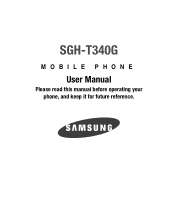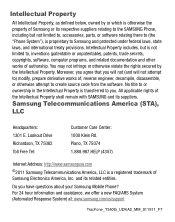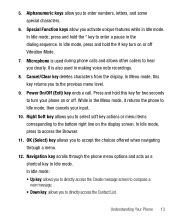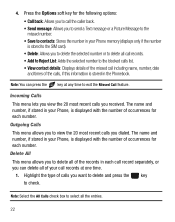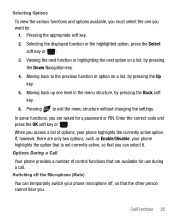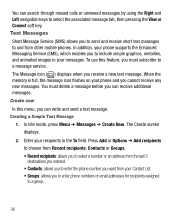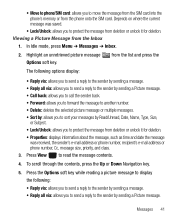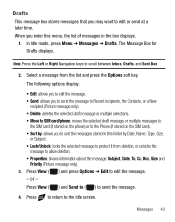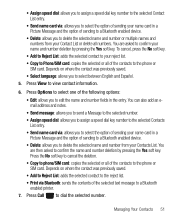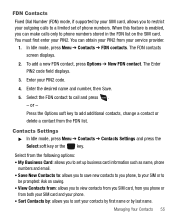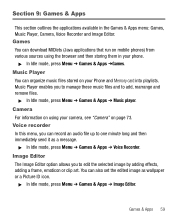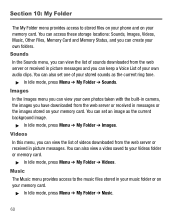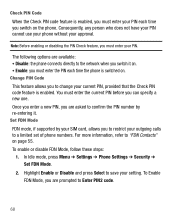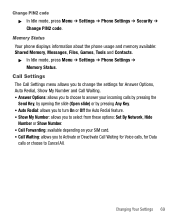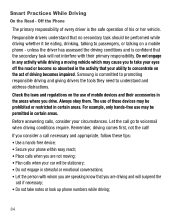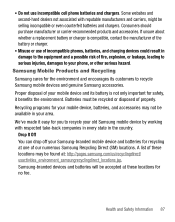Samsung SGH-T340G Support Question
Find answers below for this question about Samsung SGH-T340G.Need a Samsung SGH-T340G manual? We have 2 online manuals for this item!
Question posted by omaApr on May 11th, 2014
How To Access The Sim Card In My Samsung T340g
The person who posted this question about this Samsung product did not include a detailed explanation. Please use the "Request More Information" button to the right if more details would help you to answer this question.
Current Answers
Related Samsung SGH-T340G Manual Pages
Samsung Knowledge Base Results
We have determined that the information below may contain an answer to this question. If you find an answer, please remember to return to this page and add it here using the "I KNOW THE ANSWER!" button above. It's that easy to earn points!-
General Support
... cellular technology to Windows Mobile 6.1 and numerous software enhancements. Just click and go! Voice Command: Voice Command transforms your Samsung i617 into your laptop. PHONE Fully Charged Battery (Standard or Extended) The SIM Card Should Be Removed From The Phone OTHER USB Data Cable (Included In Retail Box - P/N: APCBS10BBE SGH-i617 Companion CD Click... -
General Support
... save the file to access the download page for... FAQs Is The Upgrade For My SGH-i907 (EPIX) Free Of Charge?...Mobile Modem Diagnostic Serial Port (WDM) is turned on the phone: *#1234# Both the PDA and Phone versions should detect the EPIX. This is recommended to state 4.40.7.0. The use the below for EPIX users. Accept the EULA and click the Download button. PLEASE REMOVE THE SIM CARD... -
General Support
... The SIM Card On MY Alltel SGH-A777 Phone? Voice Dial, Notes or Commands How Do I Create or Delete A Voice Note On My SGH-A777 Phone? How Do I Access My Recorded Voice Notes On My SGH-A777 Phone? How Do I Mute / Unmute A Call On My SGH-A777 Phone? How Do I Access Airplane Mode On My SGH-A777 Phone? View...
Similar Questions
Why Cant I Save To My Sim Card On A Samsung T340g
(Posted by poppomilane 9 years ago)
How To Unlock Sim Card On Samsung Phone Sgh-a687 And Use With
(Posted by pnrflumen 10 years ago)
Samsung Sgh T340g Unlock Simcode 1? How Do I Use My Other Sim Card In This Phon
How do i unlock simcode1? I am trying to use a different sim card. Pr...
How do i unlock simcode1? I am trying to use a different sim card. Pr...
(Posted by chriscaldwell 11 years ago)
Can I Swap The Sim Card From My Old Phone And Put It In This Phone
(Posted by blspurlock 12 years ago)