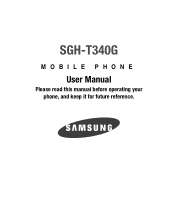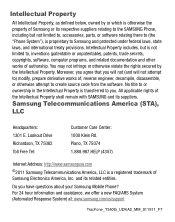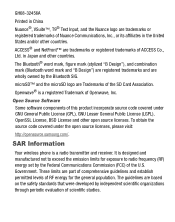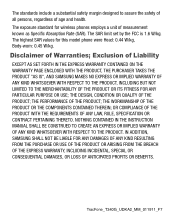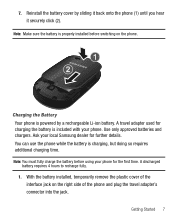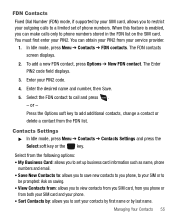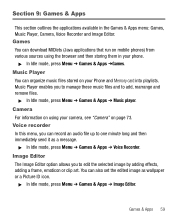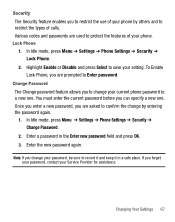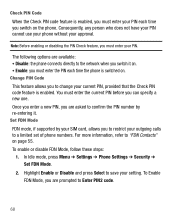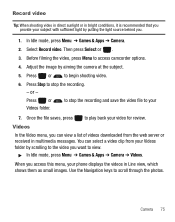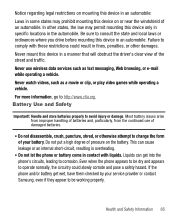Samsung SGH-T340G Support and Manuals
Get Help and Manuals for this Samsung item

View All Support Options Below
Free Samsung SGH-T340G manuals!
Problems with Samsung SGH-T340G?
Ask a Question
Free Samsung SGH-T340G manuals!
Problems with Samsung SGH-T340G?
Ask a Question
Most Recent Samsung SGH-T340G Questions
Lost Screen Lock Code
my kid changed my lock code can i bypass it ?
my kid changed my lock code can i bypass it ?
(Posted by Johnboy7227 7 years ago)
How To Create Ringtones For Sgh-t340g
(Posted by dklpl 9 years ago)
What Brand Cellphone Is A Sgh-t340g (gp)
(Posted by FernaJelle 9 years ago)
How To Add Music To My Samsung T340g Using A Usb Cord
(Posted by daviperhanu 9 years ago)
T340g How To Put On Battery Cover
(Posted by geedsd 9 years ago)
Popular Samsung SGH-T340G Manual Pages
Samsung SGH-T340G Reviews
We have not received any reviews for Samsung yet.