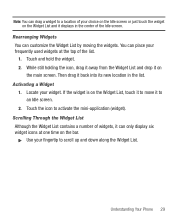Samsung SGH-T528G Support Question
Find answers below for this question about Samsung SGH-T528G.Need a Samsung SGH-T528G manual? We have 2 online manuals for this item!
Question posted by mimpenaz on November 23rd, 2013
New Cell Phone Wont Hold Charge
The person who posted this question about this Samsung product did not include a detailed explanation. Please use the "Request More Information" button to the right if more details would help you to answer this question.
Current Answers
Related Samsung SGH-T528G Manual Pages
Samsung Knowledge Base Results
We have determined that the information below may contain an answer to this question. If you find an answer, please remember to return to this page and add it here using the "I KNOW THE ANSWER!" button above. It's that easy to earn points!-
General Support
... Voice Privacy? Do I Recently Registered My New Samsung Phone But Have Not Received My Free Gift, What Is The Status? Do I Become a Beta Tester for Mobile Devices Accessories Bluetooth Connectivity Contacts Health & Rebates Can I Use Call Waiting On My Samsung Phone? How Do I Become A Distributor For Samsung Phones? How Do I Figure Out Percentages Using... -
SGH-T659 - How To Reset SAMSUNG
T-Mobile Cell Phones > SGH-T659 18345. The Reset Settings option will reset either the Phone Settings, Display ...SGH-T659 - How To Reset Reset Introduction The SGH-T659 handset features two different methods to restore the settings to the phone (except My Number, if entered). 18329. How To Transfer Picures or Videos Using New Samsung PC Studio SGH-T659 - Product : Cell Phones... -
General Support
...for Menu Select Contacts (2) Select Add New Contact (2) Enter contact information, using the keypad and navigation keys, into the following choices: Name Mobile Home Work Pager E-Mail Group Ringtone...and assign an image for each of cell phone number) Select Erase All Entries (5) Press the left soft key for Menu Select Settings (9) Select Phone Settings (5) Select Security (3) Enter the Lock ...
Similar Questions
Straight Talk Touch Screen Samsung Wont Hold Charge
(Posted by nelooMEAZO 10 years ago)
How Do I Activate My Samsung Sch I500 Phone To A New Cell Phone Service
(Posted by lcrosa66 10 years ago)