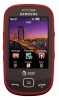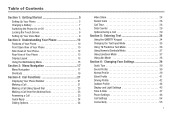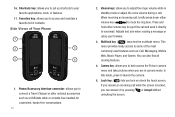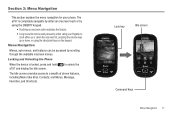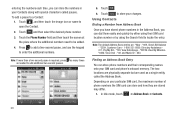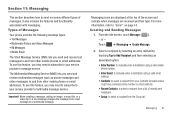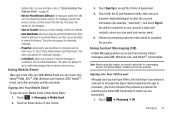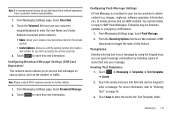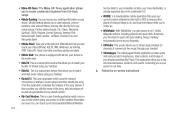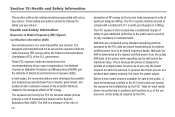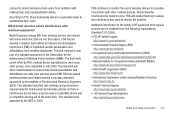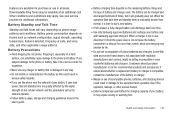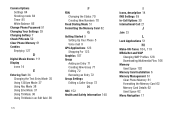Samsung A797 Support Question
Find answers below for this question about Samsung A797.Need a Samsung A797 manual? We have 1 online manual for this item!
Question posted by hanbananaa on May 1st, 2013
Unlocked, But Still No Sim Mode
I have had a hell of a time trying to unlock this phone. I got the unlock code for it from AT&T (luckily my mother's had an account with them for like, 10 years) as well as the sequence used to actually unlock it. I get to the point where I get the Network Lock Deactivated message, however when I insert my active T-Mobile SIM card, the device is still in No SIM Mode. Neither AT&T nor T-Mobile have been any help in figuring out how to fix this. Any ideas?
Current Answers
Related Samsung A797 Manual Pages
Samsung Knowledge Base Results
We have determined that the information below may contain an answer to this question. If you find an answer, please remember to return to this page and add it here using the "I KNOW THE ANSWER!" button above. It's that easy to earn points!-
General Support
... Message 3: Menu Style 4: Pop Up List Menu 5: Dialing 1: Font Type 2: Font Size 3: Font Color 4: Background Color 2: Front Display 3: Light Settings 1: Brightness 2: Backlight Time 3: Keypad Light 4: Set Time & Date 5: Set Phone 1: Language 2: Shortcuts 3: Own Number 4: Security 1: Lock Phone 2: Lock SIM Card 3: Check PIN Code 4: Lock Applications 5: Set FDN Mode 6: Change Phone Password... -
General Support
...Lock applications 12.7.5.4: Fixed dialing mode 12.7.5.5: Change phone password 12.7.5.6: Change PIN code 12.7.5.7: Change PIN2 code 12.7.6: Airplane mode 12.7.7: USB settings 12.7.8: TV out 12.7.8.1: PAL 12.7.8.2: NTSC 12.8: Bluetooth 12.8.1: Activate 12.8.2: Turn on 12.8.3: Search 12.8.4: Settings 12.8.4.1: My phone's name 12.8.4.2: My phone's visibility 12.8.4.3: Secure mode 12.8.4.4: Remote SIM... -
General Support
.... Please contact your service provider for " In Phone Lock mode, you can answer calls, but the phone must enter the SIM lock code to unlock the SIM to unlock the handset. How Do I Use Key Guard Or Key Lock On My SGH-I907 (Epix) Phone? To Unlock the Keypad: Tap on device unlocked to Save the SIM Lock setting to check it is enabled, the ...
Similar Questions
How To Unlock Your Network Lock For Free For A Samsung Sgh-i897 When Your Out
of attempt's
of attempt's
(Posted by Yvhom 9 years ago)
Samsung A797 With Consumer Cellular
Have the Samsunt a797 and consumer cellular. Cannot get or send pix. Cannot access internet. Can any...
Have the Samsunt a797 and consumer cellular. Cannot get or send pix. Cannot access internet. Can any...
(Posted by dargoyle19 11 years ago)
Hello, I Want To Know If My Phone Samsung T669 Will Unlock The Network Setting
unlock the network setting here in the philippines. I can't really access in web setting..pls advice...
unlock the network setting here in the philippines. I can't really access in web setting..pls advice...
(Posted by lynredlips22 11 years ago)
Unlock The Network Lock?
Dear Sir,Mis i have a samsung SGH A697 mobile when i insert a sim card it say " INVALID SIM CARD NE...
Dear Sir,Mis i have a samsung SGH A697 mobile when i insert a sim card it say " INVALID SIM CARD NE...
(Posted by estifanosdawit 12 years ago)