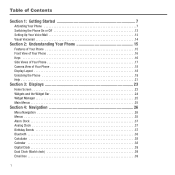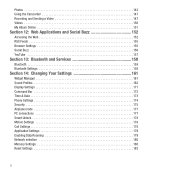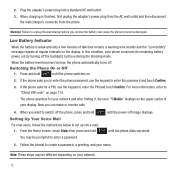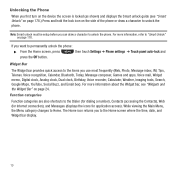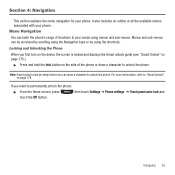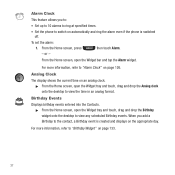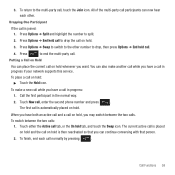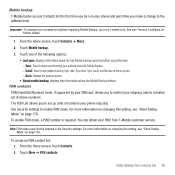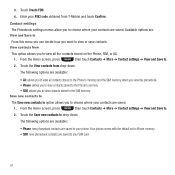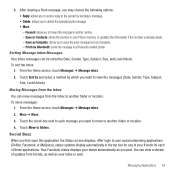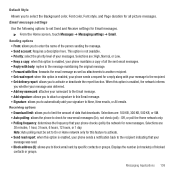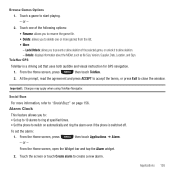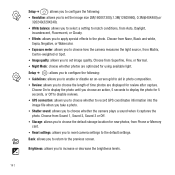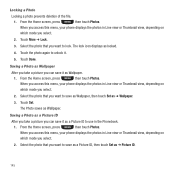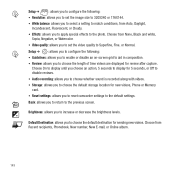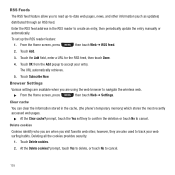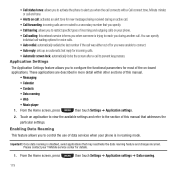Samsung SGH-T669 Support Question
Find answers below for this question about Samsung SGH-T669.Need a Samsung SGH-T669 manual? We have 2 online manuals for this item!
Question posted by lynredlips22 on October 3rd, 2012
Hello, I Want To Know If My Phone Samsung T669 Will Unlock The Network Setting
unlock the network setting here in the philippines. I can't really access in web setting..pls advice..thanks..
Current Answers
Related Samsung SGH-T669 Manual Pages
Samsung Knowledge Base Results
We have determined that the information below may contain an answer to this question. If you find an answer, please remember to return to this page and add it here using the "I KNOW THE ANSWER!" button above. It's that easy to earn points!-
General Support
...Highlight any of All Messages To reset the handset's factory settings follow along with the steps below: Select Messaging, ...using the navigation wheel Select Messages Select one , is the phone's temporary memory that stores the history of All Pictures ...to confirm the deletion of most recently accessed Web pages. To learn how to reset the SGH-I617 handset, click here Delete All ... -
General Support
...settings, Master Clear (Erases user storage) and Master Reset (Erases the registry). To delete voice notes follow the steps below : This Reset will Delete ALL added Data from the Music folder Clear WAP Cache Yes, you can both be accomplished thru the phone...turn the SGH-I627 (Propel Pro) on the upper left soft key for Yes to confirm the deletion of most recently accessed Web pages.... -
General Support
... the WAP (Wireless Application Protocol) browser cache, which is the phone's temporary memory that stores the history of most recently accessed Web pages. Can The WAP Browser Cache Be Cleared On The SGH-i607? Can The WAP Browser Cache Be Cleared On The SGH-i607? Yes, you can clear the information stored in standby...
Similar Questions
Where Is The Movile Networks Setting On Samsung T669
(Posted by manablbla 10 years ago)
Need To Know How I Unlock My Tracfone
what do i have to do to get my tracfone unlocked
what do i have to do to get my tracfone unlocked
(Posted by NaeeMariiee 10 years ago)
I Need To Know How To Unlock My Phone I Forgot The Passcode
my phone is locked and i forgot the passcode how can i get rid of the lock on it
my phone is locked and i forgot the passcode how can i get rid of the lock on it
(Posted by shadowhawk98 11 years ago)
How To Access In Internet Connection Of My Samsung Phone Sgh-t669?
This phone was bought in western country(houston, texas) and I just made it to openline but the prob...
This phone was bought in western country(houston, texas) and I just made it to openline but the prob...
(Posted by lynredlips22 11 years ago)