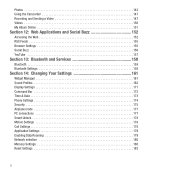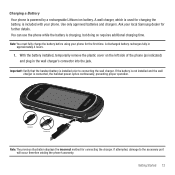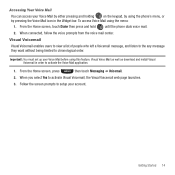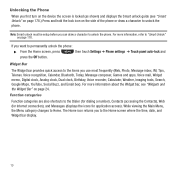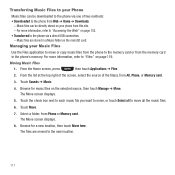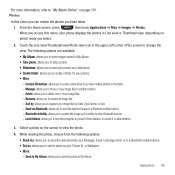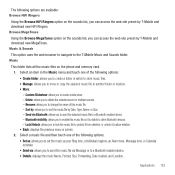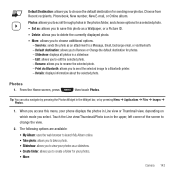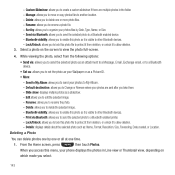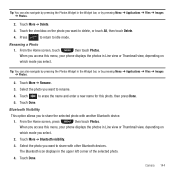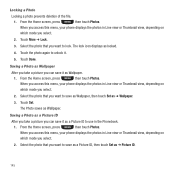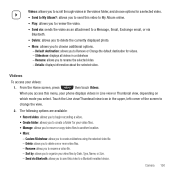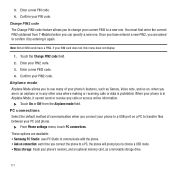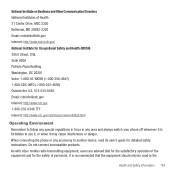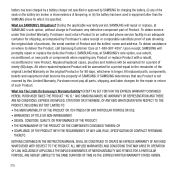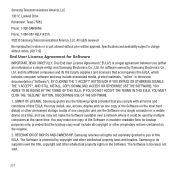Samsung SGH-T669 Support Question
Find answers below for this question about Samsung SGH-T669.Need a Samsung SGH-T669 manual? We have 2 online manuals for this item!
Question posted by lynredlips22 on October 3rd, 2012
How To Access In Internet Connection Of My Samsung Phone Sgh-t669?
This phone was bought in western country(houston, texas) and I just made it to openline but the problem is it cant access in internet only even in the web..
Current Answers
Related Samsung SGH-T669 Manual Pages
Samsung Knowledge Base Results
We have determined that the information below may contain an answer to this question. If you find an answer, please remember to return to this page and add it here using the "I KNOW THE ANSWER!" button above. It's that easy to earn points!-
General Support
... you can also update your mobile phone. NOTE: You can send text messages or multimedia messages through this . If however, your primary purpose is connected to easily manage personal data and multimedia files. In addition you are not using the PC Sync feature to access the Internet using the other components.) Some... -
General Support
...? How Do I Play MP3 Files On My SGH-I617 Phone? How Do I Change The Profile On My SGH-I617? How Do I Connect To The Internet With My SGH-I617? How Do I Transfer Files Using ActiveSync On My SGH-I617 What Items Come With My SGH-I617? How Do I Use My SGH-i617 As A Modem With My Computer? Do I Create... -
General Support
... Update can be supported in order to connect to access the Internet using the connected Phone as follows. In the Launcher window, select the Tools > When connecting your mobile phone, PC, or CD and create a new...handsets. In addition to the phone. How Do I Use My SGH-T429 As A Modem Or Transfer Data Between It And My Computer? The SGH-T429 uses PC Studio software for Samsung...
Similar Questions
Can I Connect My Sgh-a927 Wireless Phone To My Home Wireless Internet Network
(Posted by larryMood 9 years ago)
Usb Phone Connection For Sgh-t330
I bought a data cord; connects fine and charges phone, but computer unable to install, appears to be...
I bought a data cord; connects fine and charges phone, but computer unable to install, appears to be...
(Posted by bburton98545 11 years ago)