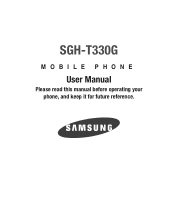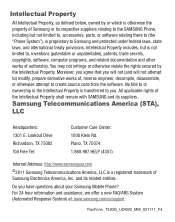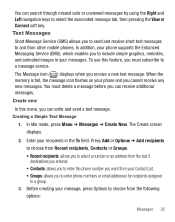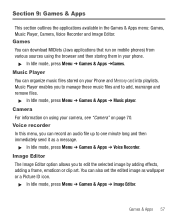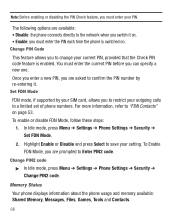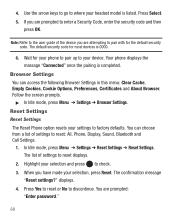Samsung SGH-T330 Support Question
Find answers below for this question about Samsung SGH-T330.Need a Samsung SGH-T330 manual? We have 1 online manual for this item!
Question posted by bburton98545 on August 21st, 2012
Usb Phone Connection For Sgh-t330
I bought a data cord; connects fine and charges phone, but computer unable to install, appears to be searching for a driver?
Current Answers
Related Samsung SGH-T330 Manual Pages
Samsung Knowledge Base Results
We have determined that the information below may contain an answer to this question. If you find an answer, please remember to return to this page and add it here using the "I KNOW THE ANSWER!" button above. It's that easy to earn points!-
General Support
... has been done, you should choose a port manually to connect your Phone and PC, you need to pair the Phone and the PC via USB, the USB driver for connection. (E.g. Starting Connection Manager Connection Manager can be started through either of Phone to the next step. When the Context menu appears, click In each Samsung PC Studio application, click in the... -
General Support
... Bluetooth by turning it On Search for desired MP3 file(s) Transfer data from another phone Using PC Studio From a PC, via a Bluetooth adaptor , to the Samsung phone follow the steps below to go directly to use of the MP3 file(s) then copy to install PC Studio 3 NOTE: CONNECT USB CABLE DURING PC STUDIO 3 INSTALLATION Launch PC Studio 3, you... -
General Support
... install PC Studio 3 NOTE: CONNECT USB CABLE DURING PC STUDIO 3 INSTALLATION Launch PC Studio 3, you to the Windows clipboard Plug the USB cable into both the PC & the PC, if the Select USB Mode box pops up on the phone display select PC Studio When successfully connected, the phone will show the connected A new Removable Disk box will appear...
Similar Questions
How Do You Adjust The Camera Settings On An Old Sgh-t330?
Not a smartphone
Not a smartphone
(Posted by joanwill45 7 years ago)
Cannot Make Usb Pc Connection
I want to write my Samsung SCH-l110 (CDMA) but the phone is connecting to the PC via USB cable
I want to write my Samsung SCH-l110 (CDMA) but the phone is connecting to the PC via USB cable
(Posted by chimangaj 7 years ago)
On My Samsung Sgh-t300g,there Is A Cassette Tape Icon And A Blue Upper Case G
On the samsung SGH-T300G phone there is a cassette tape icon and a blue upper case G on top. What do...
On the samsung SGH-T300G phone there is a cassette tape icon and a blue upper case G on top. What do...
(Posted by thekrugers24 8 years ago)
How To Erase / Reset Samsung Galaxy Note Sgh-i717 Personal Data And Phone
settings (alt. method)
settings (alt. method)
(Posted by tmieoftiabali 9 years ago)