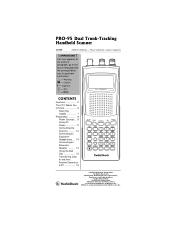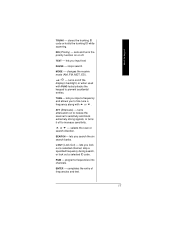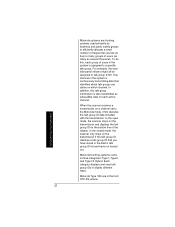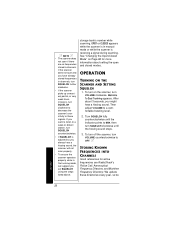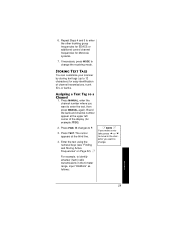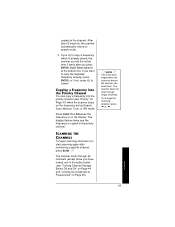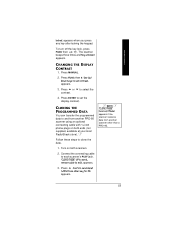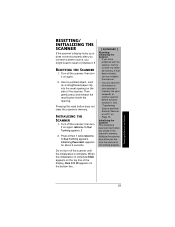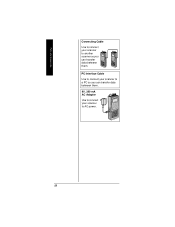Radio Shack pro 95 Support Question
Find answers below for this question about Radio Shack pro 95 - 1000 Channel Dual-Trunking Scanner Radio.Need a Radio Shack pro 95 manual? We have 1 online manual for this item!
Question posted by glydeman on February 29th, 2024
Pro 95 Lcd Display
Is there any place to obtain a replacement LCD display for a Pro 95 scanner. My scanner works, but you can't see what is going on because the display is blank.
Current Answers
Answer #1: Posted by SonuKumar on February 29th, 2024 10:00 AM
https://www.ebay.com/p/1600247591
display are rare to find online
Please respond to my effort to provide you with the best possible solution by using the "Acceptable Solution" and/or the "Helpful" buttons when the answer has proven to be helpful.
Regards,
Sonu
Your search handyman for all e-support needs!!
Answer #2: Posted by waleq on March 5th, 2024 3:53 PM
Please respond to my effort for providing you with possible solution to your question by "accepting the answer" and clicking the "helpful"
Yours regard,
Waleq.
Related Radio Shack pro 95 Manual Pages
Similar Questions
What Is The Baud Rate For The Pro-95 Scanner When Hooked Up To A Computer
What is the baud rate when hooking up a Radio Shack Pro-95 to a computer with a serial port.what is ...
What is the baud rate when hooking up a Radio Shack Pro-95 to a computer with a serial port.what is ...
(Posted by dwg001 3 years ago)
Manual For Older Dual Trunking 1000 Channel Scanner
I need a hard copy manual for an older scanner radio shack 1000 dual trunking scanner , thats all it...
I need a hard copy manual for an older scanner radio shack 1000 dual trunking scanner , thats all it...
(Posted by Larieb 10 years ago)
All Channels Locked
my pro95 will not scan it just says all channels locked out! any ideas?
my pro95 will not scan it just says all channels locked out! any ideas?
(Posted by jeepmech 11 years ago)
Naming A Non Trunking Bank
i have lost my manual and cannot remember how to name a bank. it is all conventional freqs....
i have lost my manual and cannot remember how to name a bank. it is all conventional freqs....
(Posted by huffmancarroll 13 years ago)