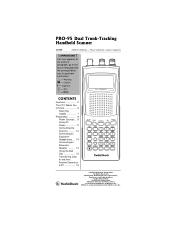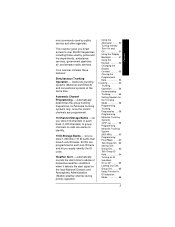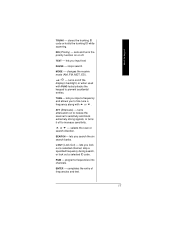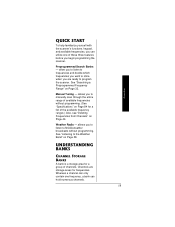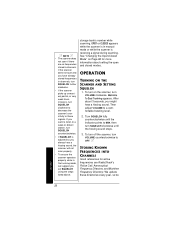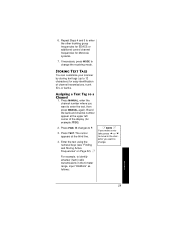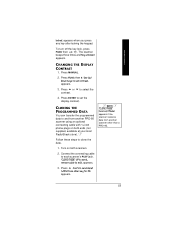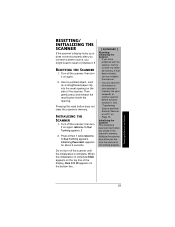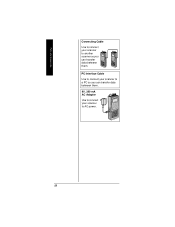Radio Shack pro 95 Support Question
Find answers below for this question about Radio Shack pro 95 - 1000 Channel Dual-Trunking Scanner Radio.Need a Radio Shack pro 95 manual? We have 1 online manual for this item!
Question posted by dwg001 on February 14th, 2021
What Is The Baud Rate For The Pro-95 Scanner When Hooked Up To A Computer
Current Answers
Answer #1: Posted by techyagent on February 17th, 2021 3:31 AM
https://manualzz.com/doc/1040202/radio-shack-pro-95---1000-channel-dual-trunking-scanner-r...
Thanks
Techygirl
Related Radio Shack pro 95 Manual Pages
Similar Questions
Is there any place to obtain a replacement LCD display for a Pro 95 scanner. My scanner works, but y...
I need a hard copy manual for an older scanner radio shack 1000 dual trunking scanner , thats all it...
my pro95 will not scan it just says all channels locked out! any ideas?