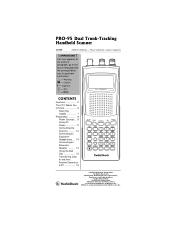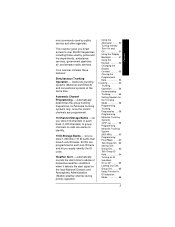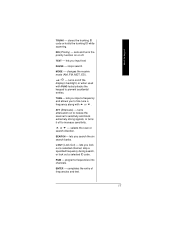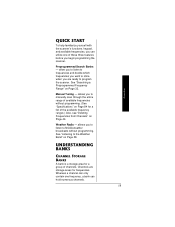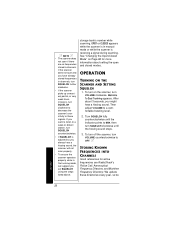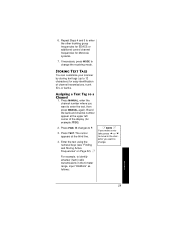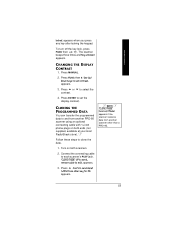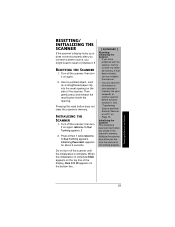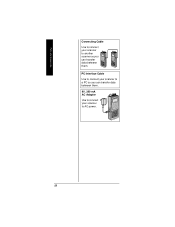Radio Shack pro 95 Support Question
Find answers below for this question about Radio Shack pro 95 - 1000 Channel Dual-Trunking Scanner Radio.Need a Radio Shack pro 95 manual? We have 1 online manual for this item!
Current Answers
Related Radio Shack pro 95 Manual Pages
Similar Questions
How To Unlock Scanner To We're U Can Enter The Number
(Posted by Chrismc1003 3 years ago)
What Is The Baud Rate For The Pro-95 Scanner When Hooked Up To A Computer
What is the baud rate when hooking up a Radio Shack Pro-95 to a computer with a serial port.what is ...
What is the baud rate when hooking up a Radio Shack Pro-95 to a computer with a serial port.what is ...
(Posted by dwg001 3 years ago)
Manual For Older Dual Trunking 1000 Channel Scanner
I need a hard copy manual for an older scanner radio shack 1000 dual trunking scanner , thats all it...
I need a hard copy manual for an older scanner radio shack 1000 dual trunking scanner , thats all it...
(Posted by Larieb 10 years ago)
Trunk Worked, Now Not?
this has been programmed for years, it worked last week, all settings are same i think, i've looked ...
this has been programmed for years, it worked last week, all settings are same i think, i've looked ...
(Posted by ladder4k 11 years ago)
All Channels Locked
my pro95 will not scan it just says all channels locked out! any ideas?
my pro95 will not scan it just says all channels locked out! any ideas?
(Posted by jeepmech 11 years ago)