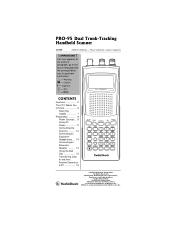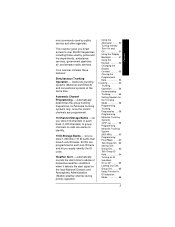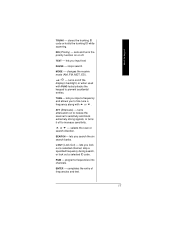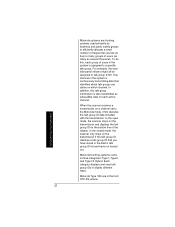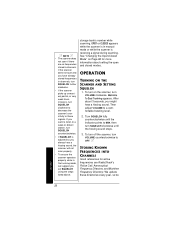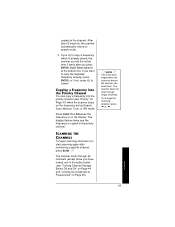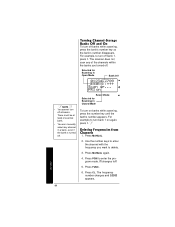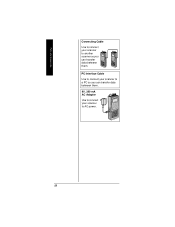Radio Shack pro 95 Support Question
Find answers below for this question about Radio Shack pro 95 - 1000 Channel Dual-Trunking Scanner Radio.Need a Radio Shack pro 95 manual? We have 1 online manual for this item!
Question posted by huffmancarroll on March 16th, 2011
Naming A Non Trunking Bank
i have lost my manual and cannot remember how to name a bank. it is all conventional freqs....
Current Answers
Related Radio Shack pro 95 Manual Pages
Similar Questions
What Is The Name Of The 59' Cable
what is the cord callec that comes from the camra
what is the cord callec that comes from the camra
(Posted by Brandya 4 years ago)
Manual For Older Dual Trunking 1000 Channel Scanner
I need a hard copy manual for an older scanner radio shack 1000 dual trunking scanner , thats all it...
I need a hard copy manual for an older scanner radio shack 1000 dual trunking scanner , thats all it...
(Posted by Larieb 10 years ago)
Trunk Worked, Now Not?
this has been programmed for years, it worked last week, all settings are same i think, i've looked ...
this has been programmed for years, it worked last week, all settings are same i think, i've looked ...
(Posted by ladder4k 11 years ago)
All Channels Locked
my pro95 will not scan it just says all channels locked out! any ideas?
my pro95 will not scan it just says all channels locked out! any ideas?
(Posted by jeepmech 11 years ago)
How Do I Progam My Triple Trunking Scanner
(Posted by larrydwilliams66 12 years ago)