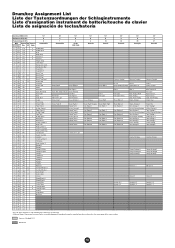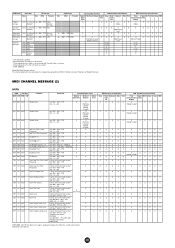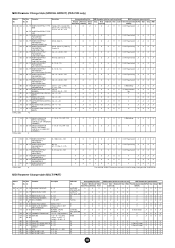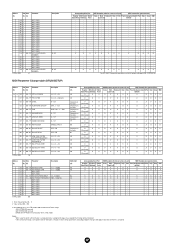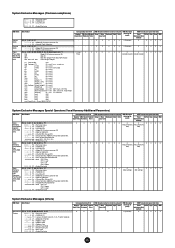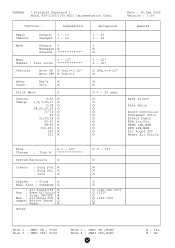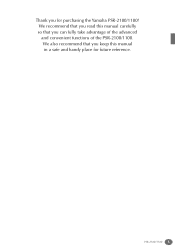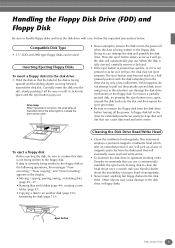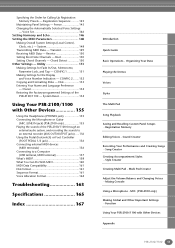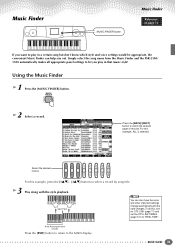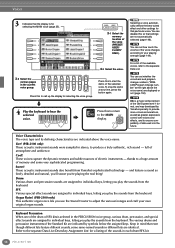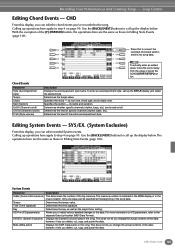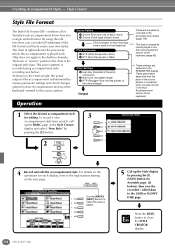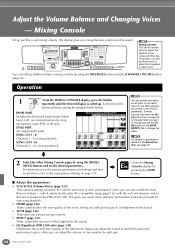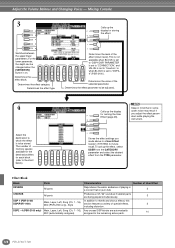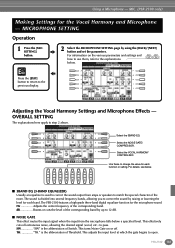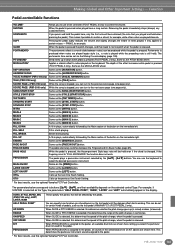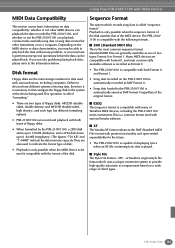Yamaha PSR-2100 Support Question
Find answers below for this question about Yamaha PSR-2100.Need a Yamaha PSR-2100 manual? We have 3 online manuals for this item!
Question posted by msmblog1 on February 29th, 2024
Yamaha Psr 2100 Keys Not Working
Current Answers
Answer #2: Posted by waleq on March 5th, 2024 2:50 PM
1. Check the volume levels: Ensure that the volume on the keyboard is turned up and not muted. Sometimes the keys may produce sound, but it could be too quiet to hear.
2. Test different voices: Try selecting different instrument voices to see if the issue is specific to one voice or affects all sounds. This can help determine if the problem is with a particular set of voices.
3. Reset the keyboard: Some keyboards have a factory reset option that can help resolve software-related issues. Refer to the user manual for instructions on how to perform a factory reset.
4. Inspect for physical damage: Check the keys for any physical damage or debris that may be obstructing their movement. Clean the keys and contacts if necessary.
5. Contact Yamaha support: If the issue persists, it may be a hardware problem that requires professional attention. Contact Yamaha customer support or a certified technician for further assistance.
By following these steps, you may be able to identify and resolve the issue with the keys on your Yamaha PSR 2100.
Please respond to my effort for providing you with possible solution to your question by "accepting the answer" and clicking the "helpful"
Yours regard,
Waleq.
Related Yamaha PSR-2100 Manual Pages
Similar Questions
Hello,I'm looking to forward to change the full body of my yamaha psr 2100 and just wanna know if it...
My psr2100 worked fine for 10 years. It developed a fault. First, when switched on normal operation/...