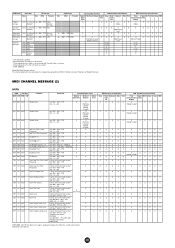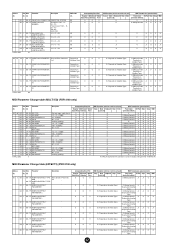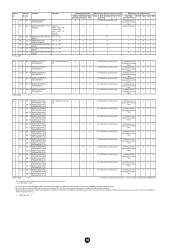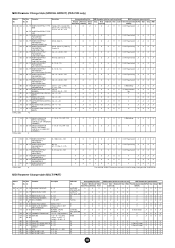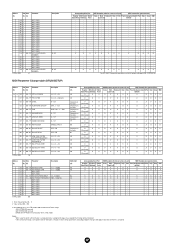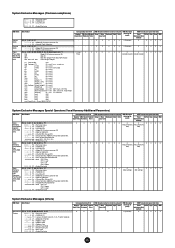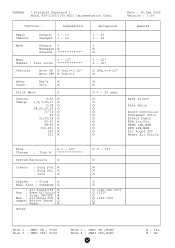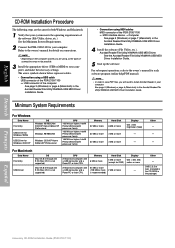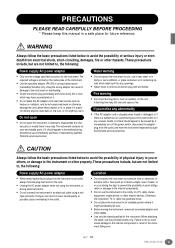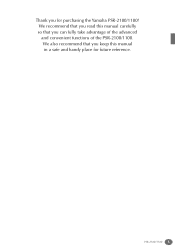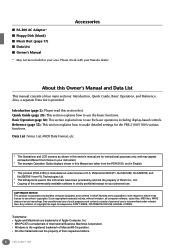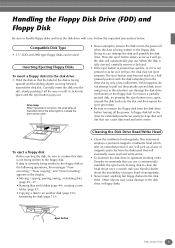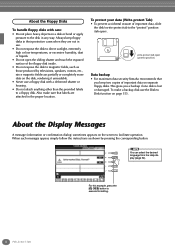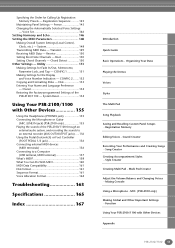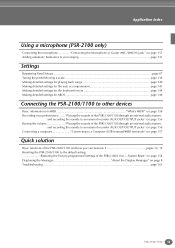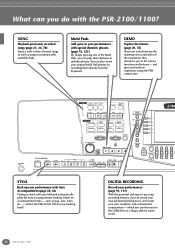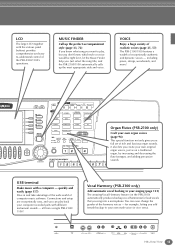Yamaha PSR-2100 Support Question
Find answers below for this question about Yamaha PSR-2100.Need a Yamaha PSR-2100 manual? We have 3 online manuals for this item!
Question posted by jadavharish0786 on March 23rd, 2023
How Reset My Yamaha Psr 2100
Current Answers
Answer #1: Posted by Mybookie on March 24th, 2023 4:12 PM
Turn off the keyboard.
Press and hold the [+] (Plus) and [-] (Minus) buttons located next to the display screen.
While holding these two buttons, turn on the keyboard.
Continue holding the [+] (Plus) and [-] (Minus) buttons until the display screen shows "Factory Reset."
Press the [+] (Plus) button to confirm the factory reset.
The keyboard will now reset to its default factory settings.
Note: Performing a factory reset will erase all user data, including custom settings and recorded songs, from the keyboard's memory. Be sure to back up any important data before performing the reset.
Answer #2: Posted by jagga8 on March 29th, 2023 11:27 PM
- Turn off the power to the keyboard.
- While holding down the highest note (C) on the keyboard, turn on the power.
- Continue holding down the highest note until the message "Factory Reset" appears on the display.
- Release the highest note and press the "+" button to confirm the reset.
- The display will show "Executing," and the keyboard will reset to its factory settings.
- Note :that resetting your keyboard will erase all user settings, such as voices, styles, and songs. If you have any important data stored on your keyboard, be sure to back it up before resetting.
s jagadeesh
Related Yamaha PSR-2100 Manual Pages
Similar Questions
My Yamaha PSR 2100 Keys not making sounds when prebut beats and songs are making sounds
Hello,I'm looking to forward to change the full body of my yamaha psr 2100 and just wanna know if it...
nesecito la placa madre del yamaha psr 2100 donde la puedo comprar?