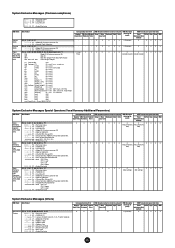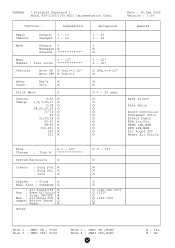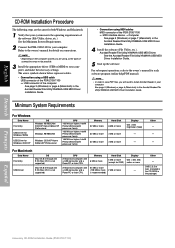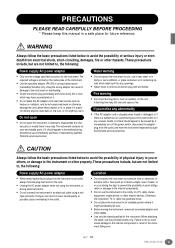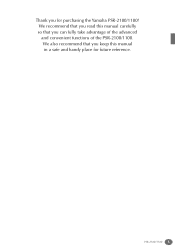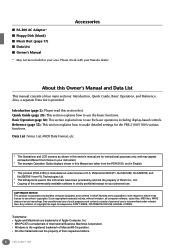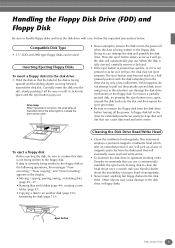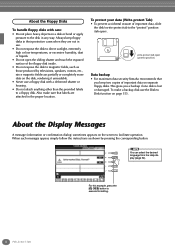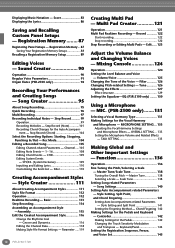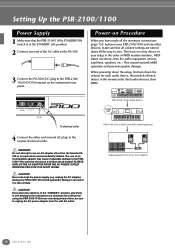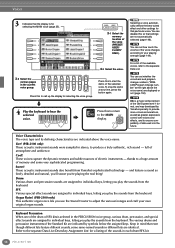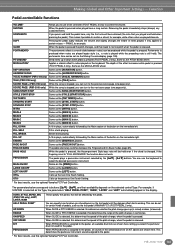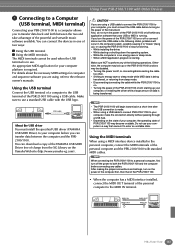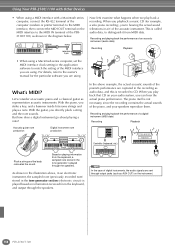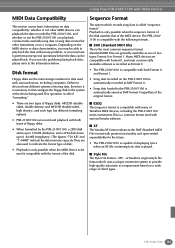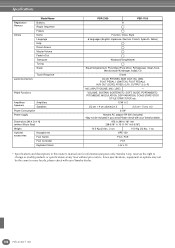Yamaha PSR-2100 Support Question
Find answers below for this question about Yamaha PSR-2100.Need a Yamaha PSR-2100 manual? We have 3 online manuals for this item!
Question posted by jmichelcollard on December 19th, 2022
Yamaha Psr 2100 Body
Current Answers
Answer #1: Posted by madushika on January 16th, 2023 10:00 PM
The PSR-2100 body is composed of plastic and metal. The overall design of the keyboard is sleek and modern, with a black and silver color scheme. The keyboard features a 61-note keyboard and a variety of buttons, knobs, and sliders for adjusting settings and controlling various features. On the top of the keyboard, there is a large LCD screen that displays information such as the current patch or MIDI channel.
The PSR-2100 has a built-in stereo sound system and a variety of different voices and styles to choose from. The keyboard also has a number of connectivity options, including a USB port, a MIDI interface, and a number of audio outputs. It also has a built-in sequencer, allowing you to record and play back your own compositions.
The PSR-2100 is a discontinued model and is no longer manufactured by Yamaha. However, it is still considered a high-quality keyboard and is sought after by many musicians.
The PSR-2100 is a versatile keyboard that can be used for a variety of different music genres and styles. It's perfect for professional musicians and semi-pros, but also for amateurs and hobbyists who want a high-quality instrument with a lot of features and possibilities.
It's important to note that, as this keyboard is a discontinued model, it may be difficult to find replacement parts or repair services. However, there are many resources such as forums and online communities where you may find help for your PSR-2100.
Related Yamaha PSR-2100 Manual Pages
Similar Questions
My Yamaha PSR 2100 Keys not making sounds when prebut beats and songs are making sounds
nesecito la placa madre del yamaha psr 2100 donde la puedo comprar?