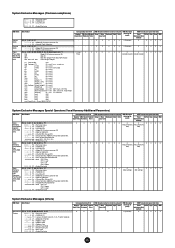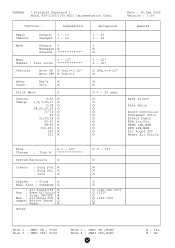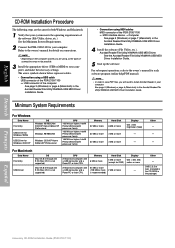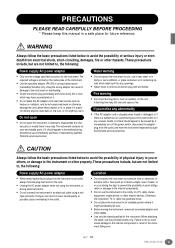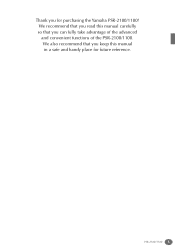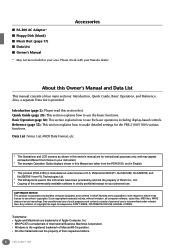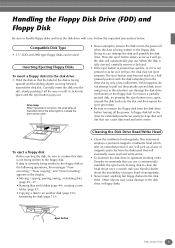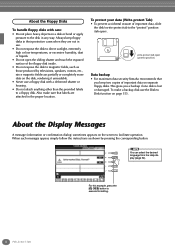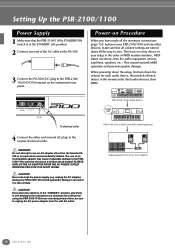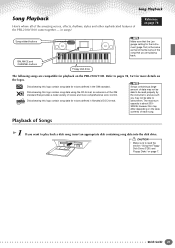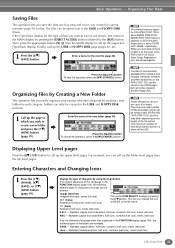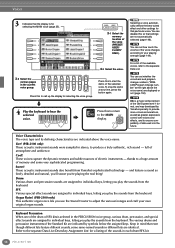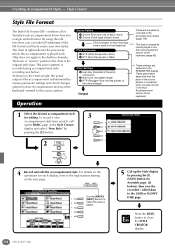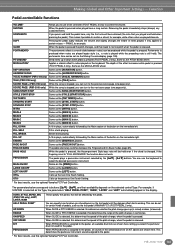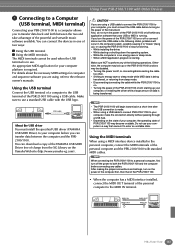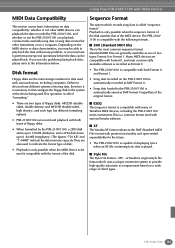Yamaha PSR-2100 Support Question
Find answers below for this question about Yamaha PSR-2100.Need a Yamaha PSR-2100 manual? We have 3 online manuals for this item!
Question posted by rodriguezmarvin556 on August 4th, 2022
Placa Madre Yamaha Psr 2100
nesecito la placa madre del yamaha psr 2100 donde la puedo comprar?
Current Answers
Answer #1: Posted by Odin on August 4th, 2022 11:27 AM
Hope this is useful. Please don't forget to click the Accept This Answer button if you do accept it. My aim is to provide reliable helpful answers, not just a lot of them. See https://www.helpowl.com/profile/Odin.
Related Yamaha PSR-2100 Manual Pages
Similar Questions
Yamaha Psr 2100 Body
Hello,I'm looking to forward to change the full body of my yamaha psr 2100 and just wanna know if it...
Hello,I'm looking to forward to change the full body of my yamaha psr 2100 and just wanna know if it...
(Posted by jmichelcollard 1 year ago)
Comparable Musical Keyboard To Yamaha Psr I425 That You Can Buy In America
(Posted by khkrmard 9 years ago)
Yamaha Psr-2100 Lcd
my yamaha psr 2100 LCD is not displaying even if the keyboard works fine both the voices and styles....
my yamaha psr 2100 LCD is not displaying even if the keyboard works fine both the voices and styles....
(Posted by ephrem92 10 years ago)