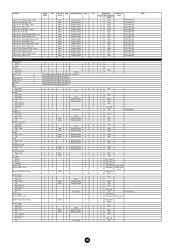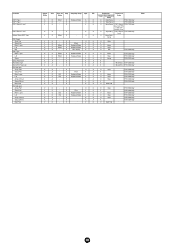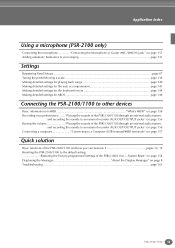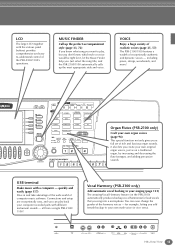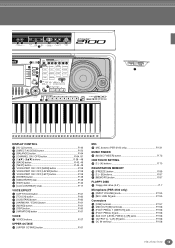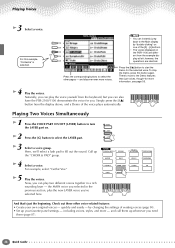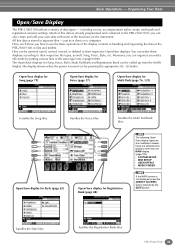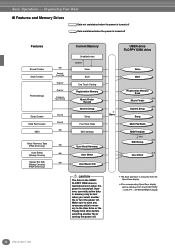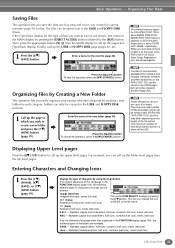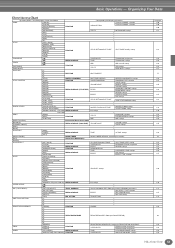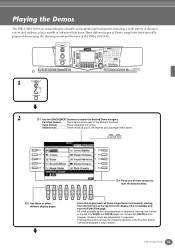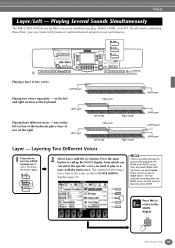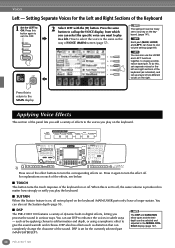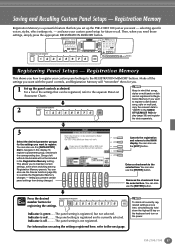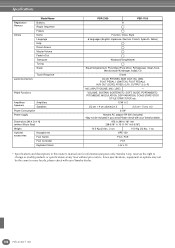Yamaha PSR-2100 Support Question
Find answers below for this question about Yamaha PSR-2100.Need a Yamaha PSR-2100 manual? We have 3 online manuals for this item!
Question posted by ephrem92 on February 16th, 2014
Yamaha Psr-2100 Lcd
my yamaha psr 2100 LCD is not displaying even if the keyboard works fine both the voices and styles. the display is showing yellow line how can i fix that, it was working fine till yesterday
Current Answers
Related Yamaha PSR-2100 Manual Pages
Similar Questions
My Psr E403 Voice ,style Problem
My psr e403 voice,style,easy song and few number keys are not working display is broken can it be fi...
My psr e403 voice,style,easy song and few number keys are not working display is broken can it be fi...
(Posted by jasonvictor2706 9 months ago)
Yamaha Psr 2100 Body
Hello,I'm looking to forward to change the full body of my yamaha psr 2100 and just wanna know if it...
Hello,I'm looking to forward to change the full body of my yamaha psr 2100 and just wanna know if it...
(Posted by jmichelcollard 1 year ago)
Lcd Display Screen
Yamaha psr 2100 keyboard - lcd display screen wanted.
Yamaha psr 2100 keyboard - lcd display screen wanted.
(Posted by joelbahrain 2 years ago)
My Yamaha Psr 2100 Gets On But It's Display Just Lights Blank Green Only.
After few half an hour, it's display shows programs and starts working. Keyboard was left idle for f...
After few half an hour, it's display shows programs and starts working. Keyboard was left idle for f...
(Posted by vmathew1956 2 years ago)
Psr 520 Lcd Display Problems
Where can I get a new LCD display for the PSR 520? Mine is fading out badly and is not usable.
Where can I get a new LCD display for the PSR 520? Mine is fading out badly and is not usable.
(Posted by ottoab 10 years ago)