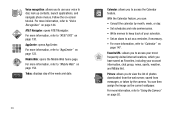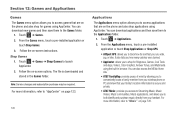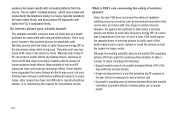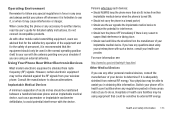Samsung SGH-A927 Support Question
Find answers below for this question about Samsung SGH-A927.Need a Samsung SGH-A927 manual? We have 2 online manuals for this item!
Question posted by larryMood on June 28th, 2014
Can I Connect My Sgh-a927 Wireless Phone To My Home Wireless Internet Network
The person who posted this question about this Samsung product did not include a detailed explanation. Please use the "Request More Information" button to the right if more details would help you to answer this question.
Current Answers
Related Samsung SGH-A927 Manual Pages
Samsung Knowledge Base Results
We have determined that the information below may contain an answer to this question. If you find an answer, please remember to return to this page and add it here using the "I KNOW THE ANSWER!" button above. It's that easy to earn points!-
General Support
... A Ringtone Or Image To A Caller Group On My SGH-I637 (Jack) Phone? Can I Use Call Waiting On My SGH-I637 (Jack) Phone? My SGH-I637 (Jack) Phone Shows Connection To My Wireless Router, Why Am I Connect To The Internet With My SGH-I637 (Jack) Phone? How Do I Unable To Open Websites In Pocket Internet Explorer? Can The WAP Browser Cache Be Cleared On... -
General Support
... the home screen, press the left soft key for Start Press the left soft key for More Press the left soft key for More again Select Settings Select Connections (6) Select Proxy (6) Select to be enabled. My SGH-I637 (Jack) Phone Shows Connection To My Wireless Router, Why Am I Unable To Open Websites In Pocket Internet Explorer? My SGH... -
General Support
... Sharing MobiTV Office Mobile Excel Mobile PowerPoint Mobile Word Mobile Email Camera My Photo (Opens Default Pictures Folder) via Bluetooth AT&T Music 1 Windows Media Now Playing Library Play/Pause Stop Shuffle/Repeat Full Screen 1 Playback 2 Video 3 Network 4 Library 5 Skins 6 Buttons Properties About 2 Shop Music (Internet Connectivity and/or Paid...
Similar Questions
How To Use My Samsung Sgh-a927 Cell Phone As A Modem To Connect To The Internet
on my computer?
on my computer?
(Posted by JBIZrobins 9 years ago)
How To Use My At&t Samsung Sgh-a927 Cell Phone As A Modem To Connect To The
internet on my computer?
internet on my computer?
(Posted by ersomn 9 years ago)