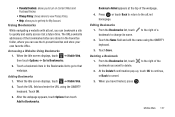Samsung SGH-A927 Support Question
Find answers below for this question about Samsung SGH-A927.Need a Samsung SGH-A927 manual? We have 2 online manuals for this item!
Question posted by JBIZrobins on October 6th, 2014
How To Use My Samsung Sgh-a927 Cell Phone As A Modem To Connect To The Internet
on my computer?
Current Answers
Related Samsung SGH-A927 Manual Pages
Samsung Knowledge Base Results
We have determined that the information below may contain an answer to this question. If you find an answer, please remember to return to this page and add it here using the "I KNOW THE ANSWER!" button above. It's that easy to earn points!-
General Support
...My SCH-I910 (Omnia) Phone? How Do I Stop The Audio Calendar Reminders On My SCH-I910 (Omnia) Phone? Images & How Do I Use My Verizon Wireless Phone As A Modem Or Transfer Data Between It...) Phone? How Do I Use It On My SCH-I910 (Omnia) Phone? How Do I Connect To The Internet With My SCH-I910 (Omnia) Phone? How Do I Turn Off Message Alerts While My SCH-I910 (Omnia) Phone Is... -
General Support
The SGH-T429 uses PC Studio software for connectivity between your phone and your mobile phone. Not all PC Studio applications. PC Studio is required and should any of your phone on your PC. To use with the connected device. version 9.0 or higher is available for download via the connected Phone. Be sure to have an active internet connection at your will automatically search... -
General Support
...either clipped to answer your music from any Bluetooth-enabled Wireless Phone, Mp3/Music player, or compatible PC. The Premium Ear Bud Headset can be used with a sense of standby time. Please see the SBH650 ... voice quality and hi fidelity stereo audio supported by using with your cell phone, the music pauses automatically allowing you to your clothing or by the dedicated Music Codec.
Similar Questions
How To Use My At&t Samsung Sgh-a927 Cell Phone As A Modem To Connect To The
internet on my computer?
internet on my computer?
(Posted by ersomn 9 years ago)
Is There Any Wifi For A Samsung Sgh-a927 Cell Phone
(Posted by Brownjud 10 years ago)
Does The Sgh-a927 Cell Phone Have A Speaker Phone Setting? How Do I Turn It On?
(Posted by dewittbarker 11 years ago)
Unlock Samsung Sgh-e105 Cell Phone
I bought the cell phone in US,now I want to us it in China, When I open the phone with a China's SIM...
I bought the cell phone in US,now I want to us it in China, When I open the phone with a China's SIM...
(Posted by wheelers 12 years ago)