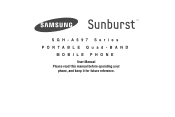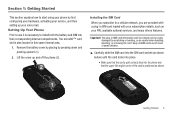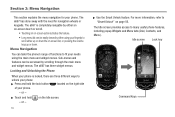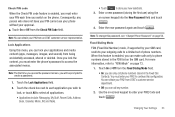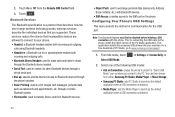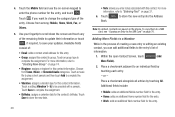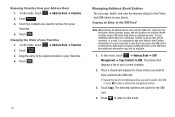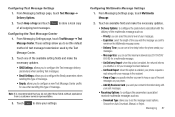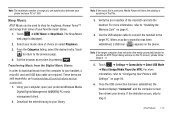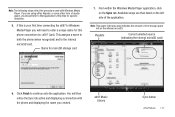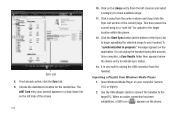Samsung SGH-A697 Support and Manuals
Get Help and Manuals for this Samsung item

View All Support Options Below
Free Samsung SGH-A697 manuals!
Problems with Samsung SGH-A697?
Ask a Question
Free Samsung SGH-A697 manuals!
Problems with Samsung SGH-A697?
Ask a Question
Most Recent Samsung SGH-A697 Questions
Touch Screen Isn't Working
how can I fix my touchscreen so it will work?
how can I fix my touchscreen so it will work?
(Posted by sueleobeav 7 years ago)
Does A Samsung Sgh-a697 Have Wi Fi?
(Posted by neftamegh 9 years ago)
Samsung Sgh-a697 See What's On Memory Card
(Posted by Saadfbo 9 years ago)
How To Master Reset A Sgh-a697
(Posted by ronanjjblue 9 years ago)
I Forgot Muy Unlock Conde Forma Muy At&t Sgh A697 Can You Provide One? Help
I leftted unatended for a long time and i just cant remember my code I hurd that theres a universal ...
I leftted unatended for a long time and i just cant remember my code I hurd that theres a universal ...
(Posted by ssholo213 9 years ago)
Samsung SGH-A697 Videos
Popular Samsung SGH-A697 Manual Pages
Samsung SGH-A697 Reviews
We have not received any reviews for Samsung yet.