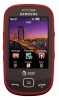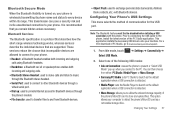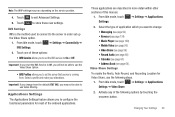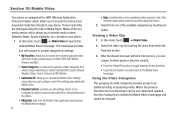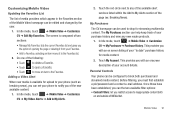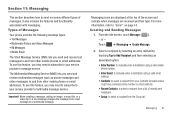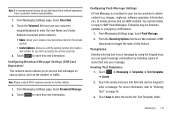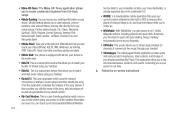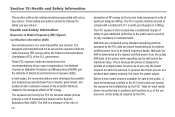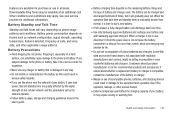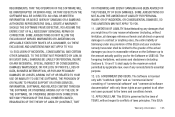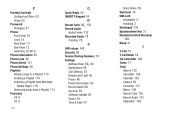Samsung A797 Support Question
Find answers below for this question about Samsung A797.Need a Samsung A797 manual? We have 1 online manual for this item!
Question posted by myrondietderich on November 25th, 2014
How To Configure My Samsung Flight 797 Fromatt To Consumer Celluar
The person who posted this question about this Samsung product did not include a detailed explanation. Please use the "Request More Information" button to the right if more details would help you to answer this question.
Current Answers
Related Samsung A797 Manual Pages
Samsung Knowledge Base Results
We have determined that the information below may contain an answer to this question. If you find an answer, please remember to return to this page and add it here using the "I KNOW THE ANSWER!" button above. It's that easy to earn points!-
General Support
... from a compatiable mobile phone to launch as a removable storage drive) To configure the handset's USB setting follow the steps below: From the standby screen, press Menu Press Connectivity Press Select USB Mode Press the desired USB Setting from a PC. What Are USB Settings And How Do I Use Them On My SGH-A797 (Flight) Phone? USB (Universal... -
General Support
Does My T-Mobile Phone Have A User Configurable Email Client? details on whether or not your handset has email capabilities and how to configure them. 2009 SGH-T749 Highlight SGH-T119 SGH-T929 Memoir 2008 SGH-T459 Gravity SGH-T919 Behold SGH-T109 SGH-T339 SGH-T229 SGH-T819 SGH-T739 Katalyst Does My T-Mobile Phone Have A User Configurable Email Client? -
General Support
... My T-Mobile Phone Bluetooth T-Mobile "myFaves" What Is The FDN And How Do I Configure This Feature On My T-Mobile Phone And How Do I Fix It? My Voicemail Is Not Working, How Can I Enable It? Comes With My T-Mobile Phone? How Can I Fix This? All Of Icons For My T-Mobile Phone Numbers In My T-Mobile Phonebook Have Changed To Mobile Phone Icons...
Similar Questions
Unlocked, But Still No Sim Mode
I have had a hell of a time trying to unlock this phone. I got the unlock code for it from AT&T ...
I have had a hell of a time trying to unlock this phone. I got the unlock code for it from AT&T ...
(Posted by hanbananaa 11 years ago)
Samsung A797 With Consumer Cellular
Have the Samsunt a797 and consumer cellular. Cannot get or send pix. Cannot access internet. Can any...
Have the Samsunt a797 and consumer cellular. Cannot get or send pix. Cannot access internet. Can any...
(Posted by dargoyle19 11 years ago)
I Recently Purchased A Samsung Flight For My Mother And It Won't Hold A Charge .
(Posted by jameilalambert 11 years ago)
Where Do I Get The Driver For Pc For My Mobile Phone Samsung
Sgha667 Hspa
DRIVER FOR MY PC USB FOR MY MOBILE PHONE SGHA667 HSPA SAMSUNG
DRIVER FOR MY PC USB FOR MY MOBILE PHONE SGHA667 HSPA SAMSUNG
(Posted by dionlazani 11 years ago)
My Samsung Mobile Phone To Pc Usb Driver Is Not Working Where Can I Get A Fix
My Samsung mobile phone GT-E2121B to pc usb driver is not working where can I get a fix, when wind...
My Samsung mobile phone GT-E2121B to pc usb driver is not working where can I get a fix, when wind...
(Posted by julesn9 12 years ago)