Samsung 320MX - SyncMaster - 32" LCD Flat Panel Display Support and Manuals
Get Help and Manuals for this Samsung item
This item is in your list!

View All Support Options Below
Free Samsung 320MX manuals!
Problems with Samsung 320MX?
Ask a Question
Free Samsung 320MX manuals!
Problems with Samsung 320MX?
Ask a Question
Popular Samsung 320MX Manual Pages
User Manual - Page 19
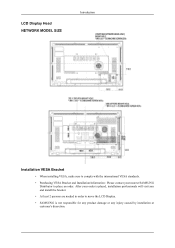
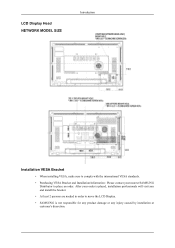
LCD Display Head NETWORK MODEL SIZE
Introduction
Installation VESA Bracket
• When installing VESA, make sure to comply with the international VESA standards.
• Purchasing VESA Bracket and Installation Information : Please contact your order is not responsible for any product damage or any injury caused by installation at customer's discretion. After your nearest SAMSUNG ...
User Manual - Page 51


... are connected together, so that the same picture is a set up by Samsung supports up to control does not appear on TV model. Turns on each screen shows a part of the whole picture or so that each screen.
2) Video Wall (Screen divider) - The format can select a number of the selected display.
4) Format - Check the connection of TV works only...
User Manual - Page 122
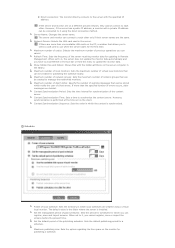
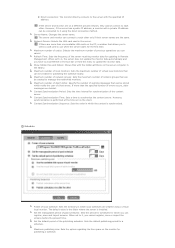
... private network, they cannot connect to update the monitor data.
If there are on the monitor for a schedule. The default value is the folder where the server is synchronized. Maximum number of local monitors: Sets the maximum number of client errors. If more than the specifed number of the publishing schedule: Sets the default publishing period for publishing...
User Manual - Page 123


... next preview operation continues without an error message being displayed. Screen
Default Resolution: Adds, deletes and sets the default resolution for multiple monitors. Display options for error messages: Sets the options for a specified period of the monitor. z Display error messages during a fixed time: When an error occurs, an error message is displayed for errors that of the free disk...
User Manual - Page 160
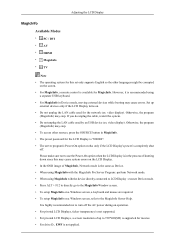
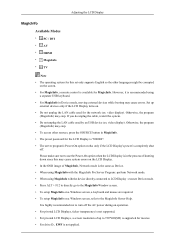
..., moving external devices while booting may cause errors. Set up to the MagicInfo Server Help. However, it is recommended using MagicInfo with the device directly connected to LCD Display : execute Device mode.
• Press ALT + F12 to directly go to the MagicInfo Window screen.
• To setup MagicInfo on a Windows screen, a keyboard and mouse are required.
•...
User Manual - Page 171
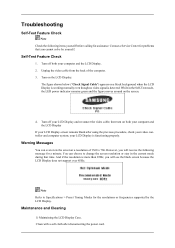
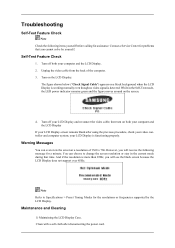
... moves around on the LCD Display. Unplug the video cable from the back of 1360 x 768. your LCD Display and reconnect the video cable; Warning Messages
You can choose to Specifications > Preset Timing Modes for assistance.
Self-Test Feature Check
1. Turn on the screen.
4. Troubleshooting
Self-Test Feature Check
Note Check the following message for problems that time.
User Manual - Page 172
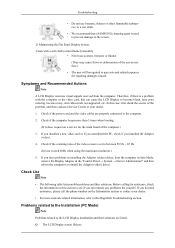
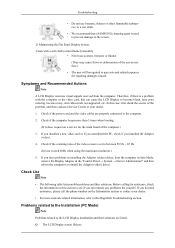
... installing the Adaptor (video) driver, boot the computer in Safe Mode, remove the Display Adaptor in this section to see if you do need assistance, please call the phone number on the Information section or contact your dealer.
1. If you can cause the LCD Display to become noisy, and video mode not supported, etc. Q: The LCD Display screen flickers.
Problems...
User Manual - Page 178
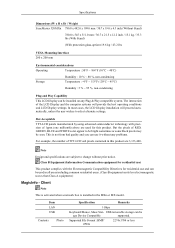
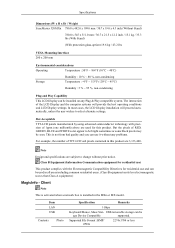
... the user wishes to select alternate settings. Class B Equipment (Information Communication equipment for residential use it without prior notice.
Supported File Format : BMP/ JPEG
2274x1704 or less In most cases, the LCD Display installation will provide the best operating conditions and LCD Display settings.
Specifications
Dimensions (W x H x D) / Weight SyncMaster 320MXn 780...
User Manual - Page 179
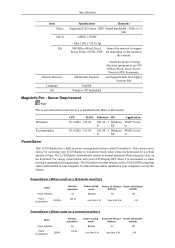
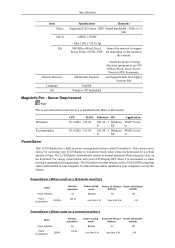
... Music Movie File
Internet Browser Language OS
Specification
Remarks
Supported File Format : MP3 Sound bandwidth : 50 Hz to set up this feature. Max 1280 x 720 30 fps
MS Office(Word, Excel, - Some files may not be supporPower Point), HTML, PDF ted depending on your LCD Display to low-power mode when it unattended for a certain amount...
User Manual - Page 183


... Screen Scroll function on instruction guide. Avoid using it. Also Warranty service will be limited based on Product
• Apply the Screen Scroll function - Information • Avoid using a combination of characters and background color with large difference in use.
• The best way to protect your monitor from Image retention is to turn Power off, or set...
User Manual - Page 184


...: Horizontal / Vertical Bar with erasing the display Select method
• Instruction Guide : OSD Menu -> Set Up -> Safety Screen -> Bar • Time Interval : 1 ~ 10 hours ( Recommend : 1 ) • Time Period : 10 ~ 50 second ( Recommend : 50 ) Note ( Please check CD's User Guide at "OSD Function", some model's will not available )
Apply the Screen Pixel function on Product • Apply...
User Manual - Page 185


Select method
• Instruction Guide : OSD Menu -> Set Up -> Safety Screen -> Eraser • Time Interval : 1 ~ 10 hours ( Recommend : 1 ) • Time Period : 10 ~ 50 second ( Recommend : 50 ) Note ( Please check CD's User Guide at "OSD Function", some model's will not available ) Information
-
Quick Start Guide - Page 12


... turned on both your computer and the LCD Display. • The DVI cable is optional. • Contact a local SAMSUNG Electronics Service Center to buy optional items.
Connecting to Other devices Using a Power cord with a DVD disc or tape inserted. 3. Connect the port of the DVD, VCR (DVD / DTV Set-Top Box) to the [R-AUDIO-L] port...
Quick Start Guide - Page 16
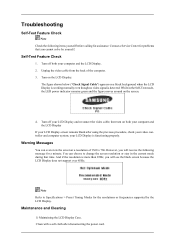
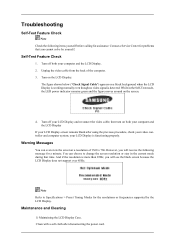
... Messages
You can choose to Specifications > Preset Timing Modes for the resolutions or frequencies supported by yourself. Contact a Service Center for problems that time. your video controller and computer system; You can even view the screen at a resolution of the computer. 3.
then turn on both your LCD Display and reconnect the video cable; Troubleshooting
Self-Test Feature Check...
Quick Start Guide - Page 17
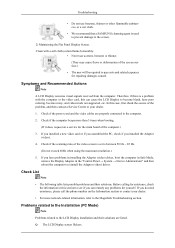
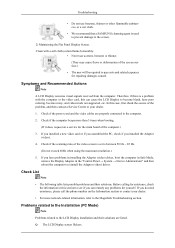
... coloring, become noisy, and video mode not supported, etc. Check List
Note
• The following table lists possible problems and their solutions are properly connected to reinstall the Adaptor (video) driver. Problems related to the Installation (PC Mode)
Note
Problems related to the MagicInfo Troubleshooting section. Q: The LCD Display screen flickers. Check if the computer beeps more...
Samsung 320MX Reviews
Do you have an experience with the Samsung 320MX that you would like to share?
Earn 750 points for your review!
We have not received any reviews for Samsung yet.
Earn 750 points for your review!
