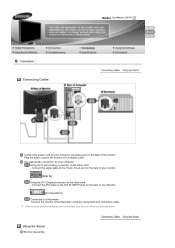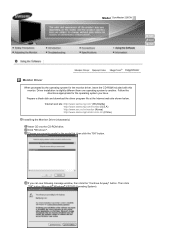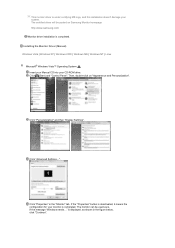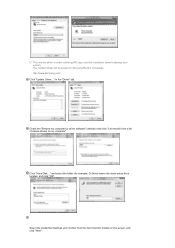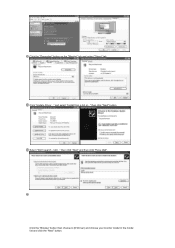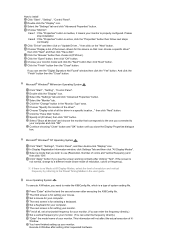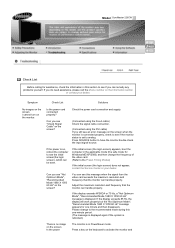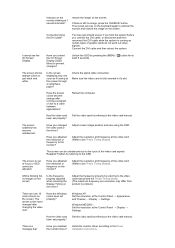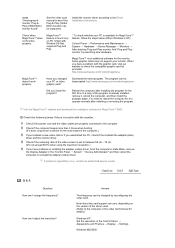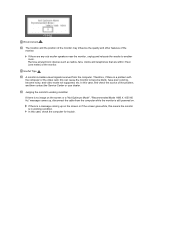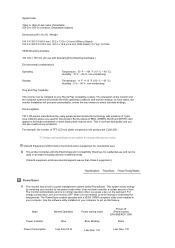Samsung 226CW - SyncMaster Support and Manuals
Get Help and Manuals for this Samsung item

View All Support Options Below
Free Samsung 226CW manuals!
Problems with Samsung 226CW?
Ask a Question
Free Samsung 226CW manuals!
Problems with Samsung 226CW?
Ask a Question
Samsung 226CW Videos
Popular Samsung 226CW Manual Pages
Samsung 226CW Reviews
We have not received any reviews for Samsung yet.