Samsung 193T Support and Manuals
Get Help and Manuals for this Samsung item
This item is in your list!

View All Support Options Below
Free Samsung 193T manuals!
Problems with Samsung 193T?
Ask a Question
Free Samsung 193T manuals!
Problems with Samsung 193T?
Ask a Question
Popular Samsung 193T Manual Pages
User Manual (ENGLISH) - Page 2
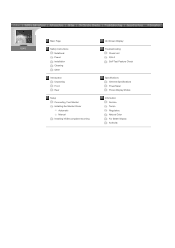
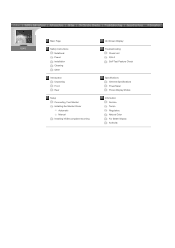
... Page
Safety Instructions Notational Power Installation Cleaning Other
Introduction Unpacking Front Rear
Setup Connecting Your Monitor Installing the Monitor Driver Automatic Manual Installing VESA compliant mounting
On-Screen Display
Troubleshooting Check List Q & A Self-Test Feature Check
Specifications General Specifications PowerSaver Preset Display Modes
Information Service Terms Regulatory...
User Manual (ENGLISH) - Page 15
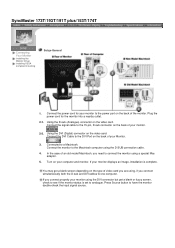
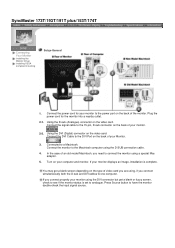
SyncMaster 173T/193T/191T plus/153T/174T
Connecting Your Monitor
Installing the Monitor Driver Installing VESA compliant mounting
Setup-General
1. Connect the signal cable to the 15-pin, D-sub connector on your monitor displays an image, installation is set to one computer. Connect the DVI Cable to the Macintosh computer using a special Mac adaptor.
5. Turn on the back of your monitor....
User Manual (ENGLISH) - Page 17
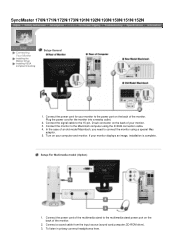
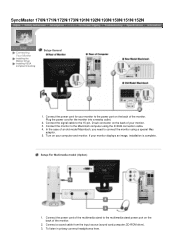
... connection cable. 4. If your computer and monitor. Setup-For Multimedia model (Option)
1. Connect a sound cable from the input source (sound card,computer,CD-ROM drive).
3. SyncMaster 170N/171N/172N/173N/191N/192N/193N/150N/151N/152N
Connecting Your Monitor
Installing the Monitor Driver Installing VESA compliant mounting
Setup-General
1.
To listen in privacy,connect headphones...
User Manual (ENGLISH) - Page 19
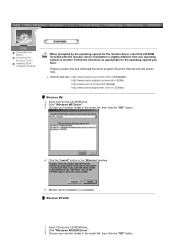
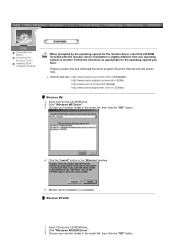
... list, then click the "OK" button.
4. Click "Windows XP/2000 Driver". 3. Prepare a blank disk and download the driver program file at the Internet web site shown here. Driver installation is completed. Choose your monitor model in the "Warning" window.
5.
Connecting Your Monitor
Installing the Monitor Driver
Installing VESA compliant mounting
When prompted by the operating system for...
User Manual (ENGLISH) - Page 21
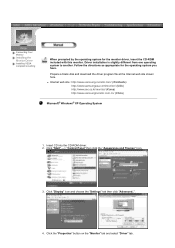
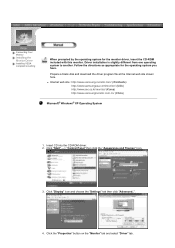
... "Display" icon and choose the "Settings" tab then click "Advanced..". 4. Driver installation is slightly different from one operating system to another.
Insert CD into the CD-ROM driver. 2. Click "Start" -> "Control Panel" then click the "Appearance and Themes" Icon.
3. z Internet web site : http://www.samsung-monitor.com/ (Worldwide) http://www.samsungusa.com/monitor/ (USA) http://www.sec...
User Manual (ENGLISH) - Page 22
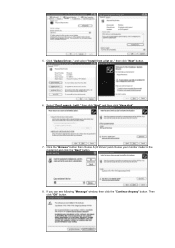
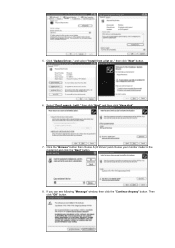
and select "Install from a list or.." Select "Don't search ,I will.." If you can see following "Message" window, then click the "Continue Anyway" button. Then click "OK" button. then click "Next" button.
6. 5. then click "Next" and then click "Have disk".
7. Click the "Browse" button then choose A:(D:\Driver) and choose your monitor model in the model list and...
User Manual (ENGLISH) - Page 23
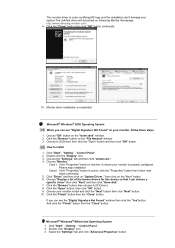
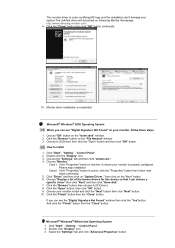
..." , "Control Panel". 2. Select the "Settings" tab and click "Advanced Properties" button. This monitor driver is properly configured. Microsoft® Windows® 2000 Operating System When you can choose a
specific driver" then click "Next" and then click "Have disk". 7. Case1: If the "Properties" button is inactive, it means your monitor model and click the "Next" button then...
User Manual (ENGLISH) - Page 26


... save and use monitor configurations that are control via software to eliminate the need to use program that guides you to adjust it for each user can vary due to get the best image on the desktop. System Requirements 3. English > Main > Adjust Your Monitor > MagicTune™ Installation
Connecting Your Monitor Installing the Monitor Driver Installing VESA compliant mounting...
User Manual (ENGLISH) - Page 42
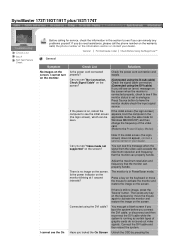
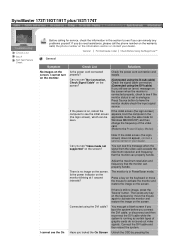
...the applicable mode (the safe mode for service, check the information in PowerSaver mode.
Have you see "Video mode not supported" on the screen? You may get ...maximum resolution and frequency that the monitor can properly handle. General | For Multimedia model | Check Before Using the MagicTune™
General
Symptom
No images on the screen.
SyncMaster 173T/193T/...
User Manual (ENGLISH) - Page 43


... after changing the video card.
Have you adjusted the resolution Adjust the resolution and frequency of the video card signals. function can be unbalanced due to the stereo output jack of the sound card or software program in it's slot. Turn the volume up to the Driver Installation Instructions.
Has the video card been set properly?
changes?
User Manual (ENGLISH) - Page 44
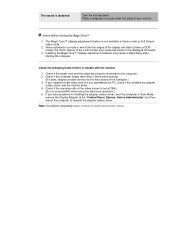
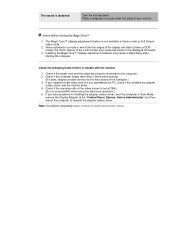
... maximum resolution.) 5. Installing the MagicTune™ (display adjustment) software may cause the screen to the computer. 2. If you installed a new video card or if you have problems in installing the adapter (video) driver, boot the computer in Game mode or Full Screen video mode.
2. The sound is trouble with the monitor.
1. The Magic Tune™ (display adjustment) feature is set...
User Manual (ENGLISH) - Page 45
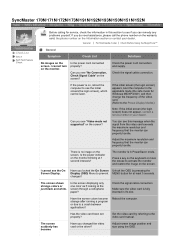
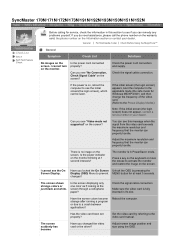
... to see the On Screen Display. Reboot the computer. Adjust the maximum resolution and frequency that the monitor can properly handle. changes?
The screen suddenly has become strange after running a program or due to the video card manual. General | For Multimedia model | Check Before Using the MagicTune™
General Symptom
Check List
Solutions
No...
User Manual (ENGLISH) - Page 46
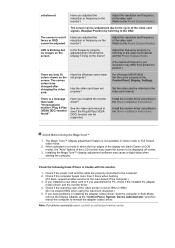
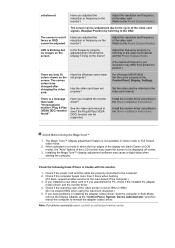
... adjusted when checking the Display Timing on the monitor?
If you installed a new video card or if you installed the monitor driver? The screen is trouble with the monitor.
1.
Have you adjusted the resolution or frequency to the Driver Installation Instructions. Install the monitor driver according to the monitor?
unbalanced.
Set the video card by referring to the...
User Manual (ENGLISH) - Page 67
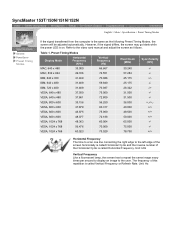
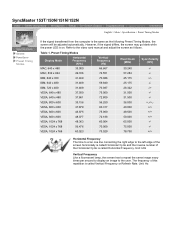
...repeat the same image many times per second to display an image to the video card manual and adjust the screen as the following Preset Timing Modes, the screen will be adjusted...31.500
-/-
VESA, 1024 x 768
56.476
70.069
75.000
-/- SyncMaster 153T/150N/151N/152N
English > Main > Specification > Preset Timing Modes
General
PowerSaver
Preset Timing Modes
If the signal transferred from the...
User Manual (ENGLISH) - Page 78
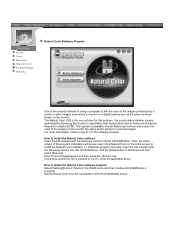
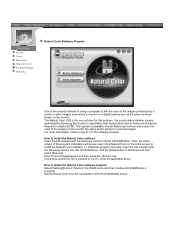
Service Terms Regulatory
Natural Color
For Better Display Authority
Natural Color Software Program
One of the recent problems in using a computer is that the color of the images on the monitor ... software program Select [Setting]/[Control Panel] on the monitor. To install the program manually, insert the CD included with the Samsung monitor into the CD-ROM Drive. Enter D:\color\eng\setup.exe...
Samsung 193T Reviews
Do you have an experience with the Samsung 193T that you would like to share?
Earn 750 points for your review!
We have not received any reviews for Samsung yet.
Earn 750 points for your review!
