Samsung B1940R Support and Manuals
Get Help and Manuals for this Samsung item
This item is in your list!

View All Support Options Below
Free Samsung B1940R manuals!
Problems with Samsung B1940R?
Ask a Question
Free Samsung B1940R manuals!
Problems with Samsung B1940R?
Ask a Question
Most Recent Samsung B1940R Questions
Availability In India And Also The Approximate Cost In Indian Rupees
It is requested to confirm the availability of Samsung B1940MR monitor at India and also the approxi...
It is requested to confirm the availability of Samsung B1940MR monitor at India and also the approxi...
(Posted by src 11 years ago)
Popular Samsung B1940R Manual Pages
User Manual (user Manual) (ver.1.0) (English) - Page 1
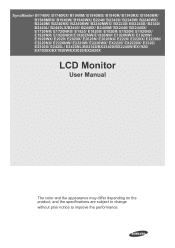
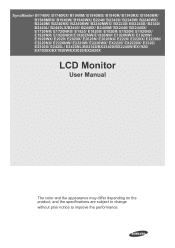
SyncMaster B1740R/ B1740RX/ B1940M/ B1940MX/ B1940R/ B1940RX/ B1940MR/ B1940MRX/ B1940W/ B1940WX/ B2240/ B2240X/ B2240W/ B2240WX/ B2240M/ B2240MX/ B2240MW/ .../ E2420NL/BX2340/BX2340X/BX2240W/EX1920/ EX1920X/EX1920W/EX2020/EX2020X
LCD Monitor
User Manual
The color and the appearance may differ depending on the product, and the specifications are subject to change without prior notice to improve the ...
User Manual (user Manual) (ver.1.0) (English) - Page 3


... Signal Mode Table 3-39 Installing the Device Driver 3-40 Product Operating Buttons 3-41 Using the Screen Adjustment Menu (OSD: On Screen Display) . . . 3-42
INSTALLING THE SOFTWARE
Natural Color 4-1 MagicTune 4-2 MagicRotation 4-3 MultiScreen 4-4
TROUBLESHOOTING
Monitor Self-Diagnosis 5-1 Before Requesting Service 5-2 FAQ 5-3
MORE INFORMATION
Specifications 6-1 Power Saving Function...
User Manual (user Manual) (ver.1.0) (English) - Page 6
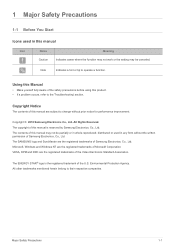
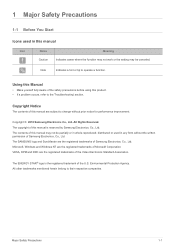
... Start
Icons used in this product. • If a problem occurs, refer to change without the written permission of Samsung Electronics, Co., Ltd.
Copyright Notice
The contents of this manual is the registered trademark of the U.S. The copyright of this manual are the registered trademarks of this manual may be canceled. The contents of Microsoft Corporation...
User Manual (user Manual) (ver.1.0) (English) - Page 7
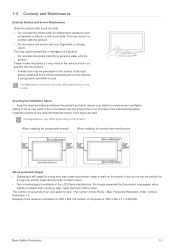
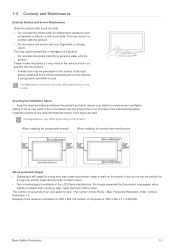
...installing the product with a stand
When installing the product with the product. • A white stain may create a persistent image or stain on the surface of an LCD panel by appr. 1ppm (parts per million) pixel. The number of sub-pixels of the highglossy model...shock or a problem with a wall-mount
About persistent images
• Displaying a still image for a long time, set the power-...
User Manual (user Manual) (ver.1.0) (English) - Page 15
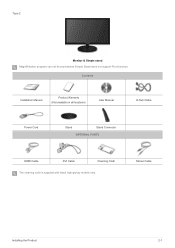
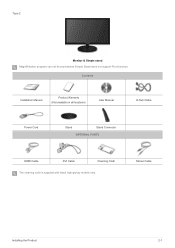
...
2-1 Contents
Installation Manual
Product Warranty (Not available in all locations)
User Manual
D-Sub Cable
Power Cord
Stand
Stand Connector
OPTIONAL PARTS
HDMI Cable
DVI Cable
Cleaning Cloth
The cleaning cloth is supplied with black high-glossy models only.
Type 2
Monitor & Simple stand MagicRotation program can not be provided as Simple Stand does not support Pivot function.
User Manual (user Manual) (ver.1.0) (English) - Page 25


...device. Installing the Product
2-6 Since the shape and usage of the locking device may be different depending on the model and the manufacturer, for more information, refer to the User Manual supplied with... the locking device. You can safely use it in public locations.
Insert the locking part of...
User Manual (user Manual) (ver.1.0) (English) - Page 81
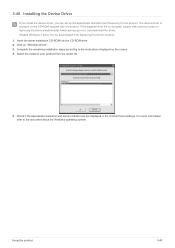
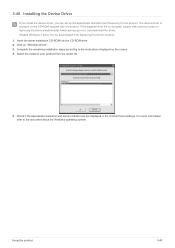
Select the model of your product from Samsung Electronics website. 1. The device driver is corrupted, please visit a service center or Samsung Electronics website(http://www.samsung.com/), and download the driver. Insert the driver installation CD-ROM into the CD-ROM drive. 2. For more information, refer to the instructions displayed on the CD-ROM supplied with the product. ...
User Manual (user Manual) (ver.1.0) (English) - Page 84
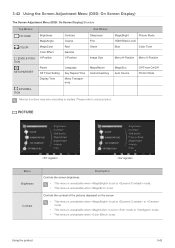
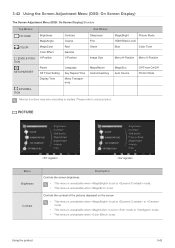
... (OSD: On Screen Display) Structure
Top Menus PICTURE
COLOR
SIZE & POSITION SETUP&RESET
Brightness MagicAngle MagicColor Color Effect H-Position
Reset Off Timer Setting Display Time
Contrast Coarse Red Gamma V-Position
Language Key Repeat Time Menu Transparency
...Source
Off Timer On/Off PC/AV Mode
INFORMATION
Monitor functions may vary according to actual product. Please refer to models.
User Manual (user Manual) (ver.1.0) (English) - Page 89
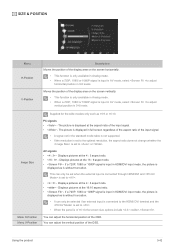
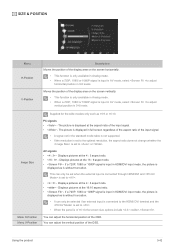
... 1080P signal is input in the standard mode table is not supported. • If the resolution is set to the optimal resolution, the aspect ratio does not change whether the
is set to .
• -
The picture is displayed in full screen regardless of the aspect ratio of the input signal.
• A signal not in HDMI/DVI input...
User Manual (user Manual) (ver.1.0) (English) - Page 90
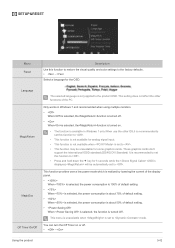
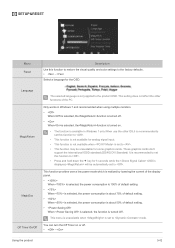
.... These graphics cards don't
support the international EDID standard.(DDWG DVI Standard) It is available in Windows 7 only.When use the other functions of default setting. •
When is selected, the function is only applied to the product OSD. Using the product
3-42 Select a language for the OSD.
SETUP&RESET
Menu Reset
Description...
User Manual (user Manual) (ver.1.0) (English) - Page 91


... not shown in the .
Set to AV when connected to manually select an input signal. INFORMATION
Menu INFORMATION
Description
Shows the frequency and resolution set to , or . Using the product
3-42 Users have to an AV device.
• This function does not support Analog mode. • Supplied for the wide models only such as 16...
User Manual (user Manual) (ver.1.0) (English) - Page 95
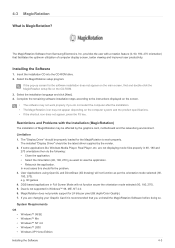
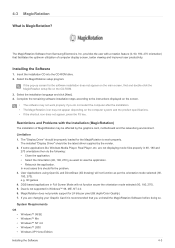
...-click the MagicRotation setup file on the computer system and the product specifications. • If the shortcut icon does not appear, press the F5 key.
The "Display Driver" should be properly loaded for 24 bits per pixel (Bit depth/Color Quality). 7. MagicRotation does not provide support for the MagicRotation to the instructions displayed on the...
User Manual (user Manual) (ver.1.0) (English) - Page 99
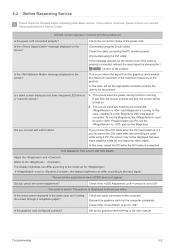
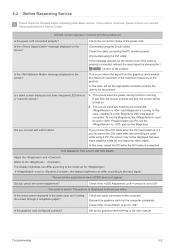
... Magictune. THE IMAGE IS TOO LIGHT OR TOO DARK.
Troubleshooting
5-2
If you click the mouse or press any key, the screen will be turned on the screen?
Check if the function is set to , the display brightness can differ according to the user manual.
Is the graphics card configured correctly? In this case...
User Manual (user Manual) (ver.1.0) (English) - Page 100
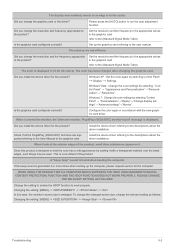
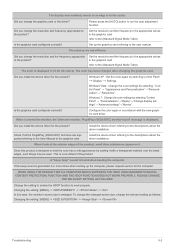
... values in the graphics card refer to work properly.
Did you change the relevant setting as follows: Changing the setting: [MENU] -> -> ->
Troubleshooting
5-2
Did you install the device driver for the product? Install the device driver referring to the user manual.
Since this case, the monitor's screen size is generated 3 or more times when booting up the graphics card...
User Manual (user Manual) (ver.1.0) (English) - Page 101


... the frequency of the graphics card.
(For more information, refer to the User Manual of the computer or the graphics card.)
Troubleshooting
5-3 Windows 7 : Change settings by selecting "Control Panel" → "Appearance and Personalization" → "Personalization" → "Resolution" . You can also use the BIOS SETUP menu on the PC. You can also use the BIOS...
Samsung B1940R Reviews
Do you have an experience with the Samsung B1940R that you would like to share?
Earn 750 points for your review!
We have not received any reviews for Samsung yet.
Earn 750 points for your review!
