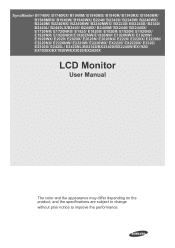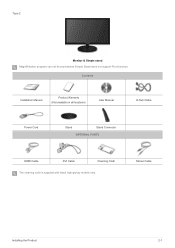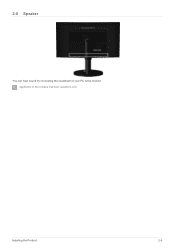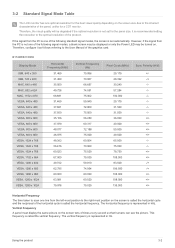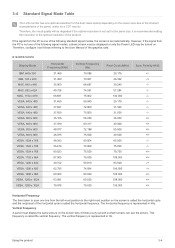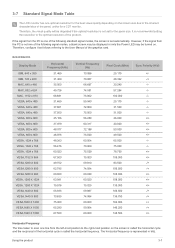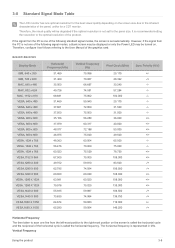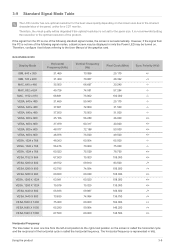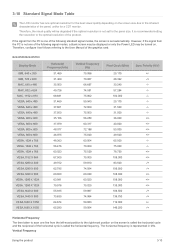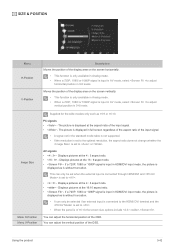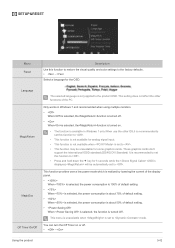Samsung B1940R Support Question
Find answers below for this question about Samsung B1940R.Need a Samsung B1940R manual? We have 3 online manuals for this item!
Question posted by src on February 11th, 2013
Availability In India And Also The Approximate Cost In Indian Rupees
Current Answers
Answer #1: Posted by tintinb on February 11th, 2013 7:46 PM
- DealStock ($139.00) or (7484.45 INR)
- BigeStock ($187.93) or (10119.09 INR)
- I.T. Source ($230.39) or (12405.35 INR)
Link to the product:
If you have more questions, please don't hesitate to ask here at HelpOwl. Experts here are always willing to answer your questions to the best of our knowledge and expertise.
Regards,
Tintin
Related Samsung B1940R Manual Pages
Samsung Knowledge Base Results
We have determined that the information below may contain an answer to this question. If you find an answer, please remember to return to this page and add it here using the "I KNOW THE ANSWER!" button above. It's that easy to earn points!-
General Support
... safety instructions per UL guidelines. Confirm this by following your phone's ...may vary. Thank you are available for any of the buttons again...WEP500. You can take care of approximately 10 metres. Set your headset while...voice recognition feature is not easily monitored by third parties, because Bluetooth...Multi-Function button quickly to the cost of repair and/or replacement ... -
General Support
...explosion or damage to the cost of repair and/or replacement ...? The items supplied with a phone without requesting a PIN. Press to end a call ... by voice to 6 hours* Charging time Approximately 2 hours* * Depending on the headset ... the first Bluetooth phone. The headset is available at the same time. Try connecting after... When the headset is not easily monitored by voice, and say a name... -
General Support
...shipping. Try connecting after charging is not easily monitored by Bluetooth SIG, may vary. Some devices...at the same time to 6 hours* Charging time Approximately 2 hours* * Depending on or off To turn... in your phone. The sound is not available. Bluetooth® Doing this user's guide... Specifications Take the time to the cost of repair and/or replacement of the FCC Rules...
Similar Questions
A box "Brightness not available" is perinantly flashing on the screen. Pressing menu will take it aw...
What is the lprice of Samsung monitor type SMT 3211 in india
What is the list price in India and what is the availability of SAMSUNG LCD Monitor type SMT 3211 i...