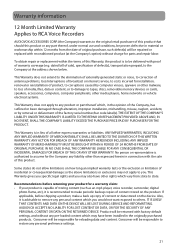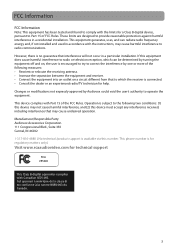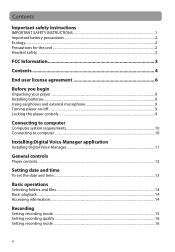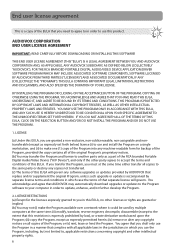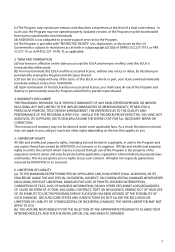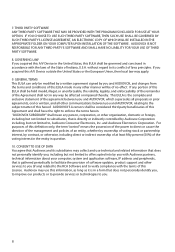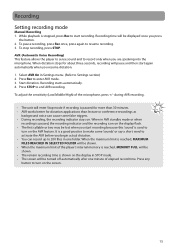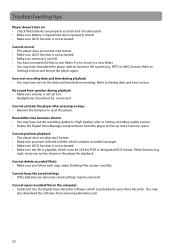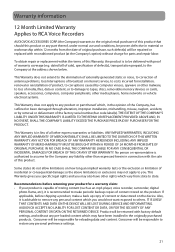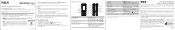RCA VR5340 Support and Manuals
Get Help and Manuals for this RCA item

Most Recent RCA VR5340 Questions
I Have An Rca Digital Recorder Model Vr5320r-a From Which The Files On The Recor
I have an RCA Digital Recorder Model VR5320R-A from which the files on the recorder have been erased...
I have an RCA Digital Recorder Model VR5320R-A from which the files on the recorder have been erased...
(Posted by bobgrinnell5 7 years ago)
Firmware Detector Vr5340 Prompts To Download Firmware 1.2.3.7 But Wont Install.
I installed software manager 2 with firmware upgrade detector that says a firmware version 1.2.3.7 i...
I installed software manager 2 with firmware upgrade detector that says a firmware version 1.2.3.7 i...
(Posted by jtlao2000 10 years ago)
The Driver For My Voice Recorder Did Not Work. Type Rca Vr5340. It Won.t Install
(Posted by pareltje 11 years ago)
How Long Is The Battery Life For Rca Vr 5340?
I am going to an event that will required long hours of record. Want to know how many AAA batteries ...
I am going to an event that will required long hours of record. Want to know how many AAA batteries ...
(Posted by hrinmuddygrass 11 years ago)
Why I Can't See The Divice Files That I Recordered In The Voice Recorfer Vr5340
WHEN I PLUGED IN MY COMPUTERTHE SOFWARE OPENS BUT DO NOT APEARS THE DEVICE FILES SECTION THAT SHOWS ...
WHEN I PLUGED IN MY COMPUTERTHE SOFWARE OPENS BUT DO NOT APEARS THE DEVICE FILES SECTION THAT SHOWS ...
(Posted by ismaelcuevas 11 years ago)
Popular RCA VR5340 Manual Pages
RCA VR5340 Reviews
We have not received any reviews for RCA yet.