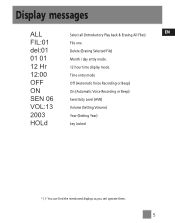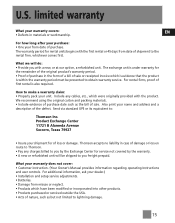RCA RP5015 - Digital Voice Recorder Support and Manuals
Get Help and Manuals for this RCA item

Most Recent RCA RP5015 Questions
Fast Forward & Rewinding
I am typing minutes from a meeting and I have been trying to rewind and fast forward but when I hit ...
I am typing minutes from a meeting and I have been trying to rewind and fast forward but when I hit ...
(Posted by murph110108 9 years ago)
We Need Directions On How To Operate The Rca Model Rp 5015a Digital Voice Record
EMAIL: Please send me answer of where I can obtain directions on how to operate the RP5015a
EMAIL: Please send me answer of where I can obtain directions on how to operate the RP5015a
(Posted by vkreamer1 11 years ago)
During Playback, Is There A Pause?
During playback, I need a pause feature. I am having to fastforward to the place I stopped each time...
During playback, I need a pause feature. I am having to fastforward to the place I stopped each time...
(Posted by kudzumama 11 years ago)
Rca Rp5015 - Digital Voice Recorder.
Need Free Manuel Can It Be Download?
(Posted by westoverpark 12 years ago)
Popular RCA RP5015 Manual Pages
RCA RP5015 Reviews
We have not received any reviews for RCA yet.