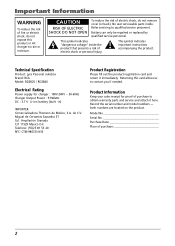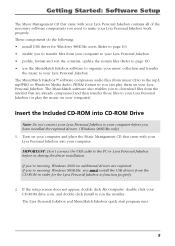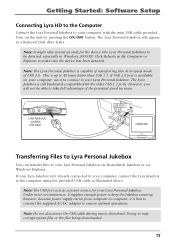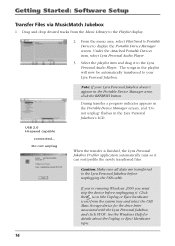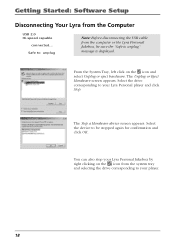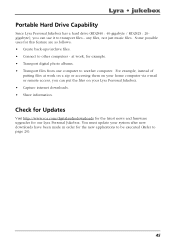RCA RD2840 - Lyra 40 GB Digital Player Support and Manuals
Get Help and Manuals for this RCA item

Most Recent RCA RD2840 Questions
Where Could Send My Lyra Rd 2840 Mp3 To Have The Battery Replaced? Cost Estimat
Where could send my Lyra RD 2840 MP3 to have the battery replaced? Cost estimate?
Where could send my Lyra RD 2840 MP3 to have the battery replaced? Cost estimate?
(Posted by jocelinjeanfrancois 4 years ago)
Where Can I Buy Li-poly Battery For Rca Lyra Jukebox Rd2840
where can i buy li-poly battery for rca lyra jukebox rd2840
where can i buy li-poly battery for rca lyra jukebox rd2840
(Posted by samuelramadeen 9 years ago)
Battery Replacement
Where could send my Lyra RD 2840 MP3 to have the battery replaced? Cost estimate?
Where could send my Lyra RD 2840 MP3 to have the battery replaced? Cost estimate?
(Posted by wheeleyaaron 11 years ago)
Popular RCA RD2840 Manual Pages
RCA RD2840 Reviews
We have not received any reviews for RCA yet.