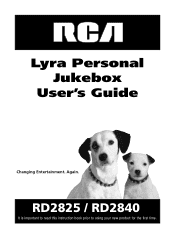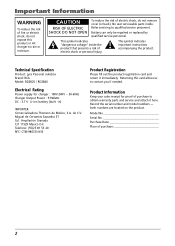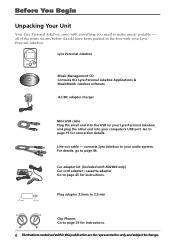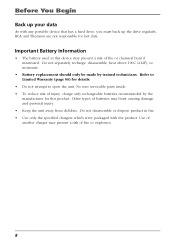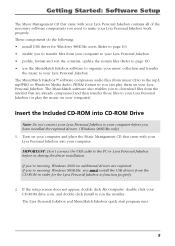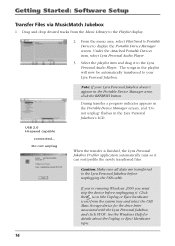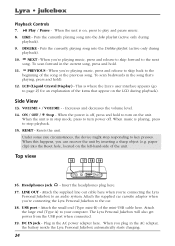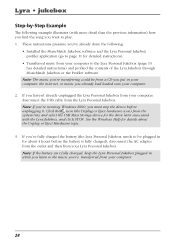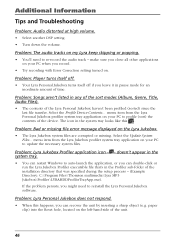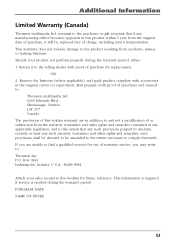RCA RD2840 Support Question
Find answers below for this question about RCA RD2840 - Lyra 40 GB Digital Player.Need a RCA RD2840 manual? We have 1 online manual for this item!
Question posted by jocelinjeanfrancois on March 6th, 2020
Where Could Send My Lyra Rd 2840 Mp3 To Have The Battery Replaced? Cost Estimat
Where could send my Lyra RD 2840 MP3 to have the battery replaced? Cost estimate?
Current Answers
Answer #1: Posted by techyagent on March 6th, 2020 11:57 AM
The battery for Lyra RD2840 is a built in Lithium Ion Polymer Rechargeable Battery. It doesn't say removable as with other MP3 players.I believe, you will need to bring the mp3 player to the manufacturer's service center to have its battery replaced.
Call 866-4497110 or 800-878-5779
Thanks
Techygirl
Answer #2: Posted by Odin on March 6th, 2020 8:59 AM
Cannot--the battery is built in, so you'll have to replace the entire unit. (Sorry.)
Hope this is useful. Please don't forget to click the Accept This Answer button if you do accept it. My aim is to provide reliable helpful answers, not just a lot of them. See https://www.helpowl.com/profile/Odin.
Related RCA RD2840 Manual Pages
RCA Knowledge Base Results
We have determined that the information below may contain an answer to this question. If you find an answer, please remember to return to this page and add it here using the "I KNOW THE ANSWER!" button above. It's that easy to earn points!-
Find Answers
...manual for rcr-451 FM antenna manual manual programing for universal remotes lyra tc1200 MUTE lyra sc1002 lyra tc1604 tc1602a 318 Troubleshooting the RCA RD2850 Lyra Jukebox MP3 Player Troubleshooting the RCA RD2854 PC Operation for the RCA RD2825 Digital MP3 Player RD2826 Digital MP3 Player RD2840 Digital MP3 Player Connecting and transferring Files with the RCA RD2850 Connecting and transferring... -
Find Answers
media manager frs-1000 mp3 software replacement battery for D2017 power cords xpress xm leapfrog mc4018a 320 RD2825 Digital MP3 Player Updated Troubleshooting the RCA RD2850 Troubleshooting the RCA RD2854 RD2826 Digital MP3 Player RD2840 Digital MP3 Player New Setup and Connection of the RCA Connecting and transferring Files with the RCA RD2850 Connecting and transferring Files with the RCA RD2854 -
Operating the RCA B100512 Digital MP3 Player
... for saving battery life. Repeat Mode: You can only be switch off by pressing and holding Menu. There are 7 modes for convenience of my RCA B100512 MP3 Player? Erase Files: Select this option to start recording. System Information: Select this setting to choose from : English, Spanish, French, Portuguese. to rewind. The digital player will display...
Similar Questions
Rca M4208rd-b - Opal 8gb Mp3 Video Player Battery Replacement
The battery in my RCA M4208RD-B - Opal 8GB MP3 Video Player will no longer charge. How can I get a n...
The battery in my RCA M4208RD-B - Opal 8GB MP3 Video Player will no longer charge. How can I get a n...
(Posted by sunfish 6 years ago)
Where Can I Buy Li-poly Battery For Rca Lyra Jukebox Rd2840
where can i buy li-poly battery for rca lyra jukebox rd2840
where can i buy li-poly battery for rca lyra jukebox rd2840
(Posted by samuelramadeen 8 years ago)
Battery Replacement
Where could send my Lyra RD 2840 MP3 to have the battery replaced? Cost estimate?
Where could send my Lyra RD 2840 MP3 to have the battery replaced? Cost estimate?
(Posted by wheeleyaaron 11 years ago)
Driver Download For The Th1814 Lyra 4 Gb Mp3 Player
HOW DO YOU DOWNLOAD A DRIVER FOR THE TH1814 LYRA MP3 PLAYER
HOW DO YOU DOWNLOAD A DRIVER FOR THE TH1814 LYRA MP3 PLAYER
(Posted by bigchad 12 years ago)
I Have A Rca Mp3 Digital Player, Model4304. How Do I Change The Battery?
(Posted by benbernie 13 years ago)