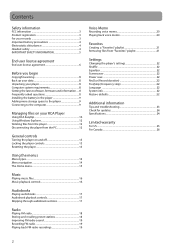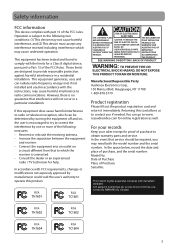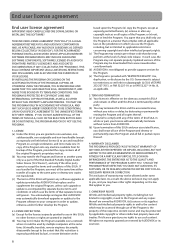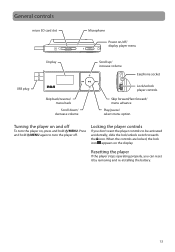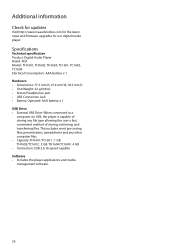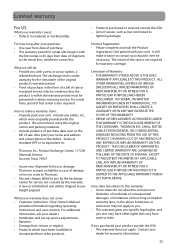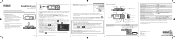RCA TH1602 - Pearl 2 GB Digital Player Support and Manuals
Get Help and Manuals for this RCA item

Most Recent RCA TH1602 Questions
It Looks Like I Need To Reinstall The Operating Files On My Th1602-a.
It turns on but won't show anything but "power" on the screen. I've tried to reset by reinstalling t...
It turns on but won't show anything but "power" on the screen. I've tried to reset by reinstalling t...
(Posted by hscherer 9 years ago)
How To Load Audio Books On Rca M3 Player
(Posted by joephuw 9 years ago)
What Do I Do If My Rca Pearl Th1602a Mp3 Player Wont Turn On
(Posted by pusicdpje 10 years ago)
My Player Is Sticking And Won't Play. How Do I Fix It?
(Posted by annafan1 11 years ago)
Th1602a Freeze
i have hed this happen before and i could download from RCA and it would work but now its not can yo...
i have hed this happen before and i could download from RCA and it would work but now its not can yo...
(Posted by leewells 13 years ago)
Popular RCA TH1602 Manual Pages
RCA TH1602 Reviews
We have not received any reviews for RCA yet.