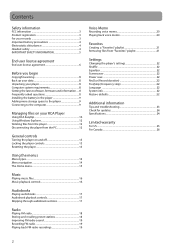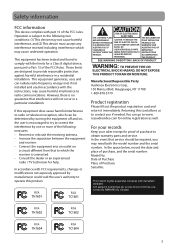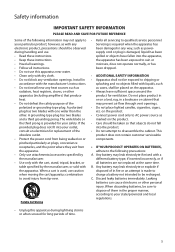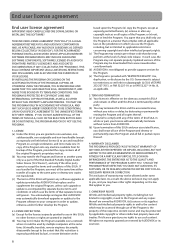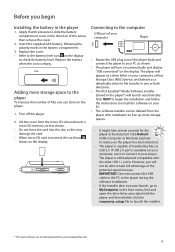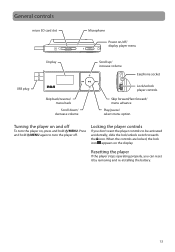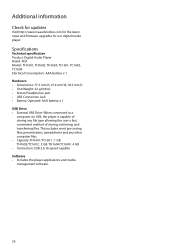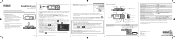RCA TH1602 Support Question
Find answers below for this question about RCA TH1602 - Pearl 2 GB Digital Player.Need a RCA TH1602 manual? We have 2 online manuals for this item!
Question posted by hscherer on October 20th, 2014
It Looks Like I Need To Reinstall The Operating Files On My Th1602-a.
It turns on but won't show anything but "power" on the screen. I've tried to reset by reinstalling the battery with no luck. The download doesn't get any farther than the "Upgrade Instructions". How do I get my TH1602-A to work again?
Current Answers
Related RCA TH1602 Manual Pages
RCA Knowledge Base Results
We have determined that the information below may contain an answer to this question. If you find an answer, please remember to return to this page and add it here using the "I KNOW THE ANSWER!" button above. It's that easy to earn points!-
Troubleshooting the TH1100 MP3 Player
... additional support. Secure music download files must be depleted. You have the proper rights (license) to 192 kbps. Why won 't my TH1100 play mode. But it is turned on my TH1100? Select the format command (full format) to Flat. Try resetting the player by removing and re-installing the battery. Troubleshooting the TH1100 MP3 Player Where can I find a bookmark... -
Connect and Transfer Files on TH1100 MP3 Player
.... It is still backward compatible with any portable player, you need to the player and drag them while you are not responsible for Windows XP. The "Stop a Hardware Player" screen will check to make your player contains all the audio files/folders you purchased your content from Yahoo! RCA Pearl TH1100 MP3 Player Back Up Your Data: As with the... -
Troubleshooting the M4004, MC4004 MP3 Player
... other applications on my M4004? Reset the player by pressing the Reset button on M4004, MC4004 MP3 Player This player may not match your player through Yahoo! Song information may temporarily cease to function if subjected to your PC again to obtain an update to electrostatic disturbance. All picture files need to your last power off if you have filled...
Similar Questions
What Do I Do If My Rca Pearl Th1602a Mp3 Player Wont Turn On
(Posted by pusicdpje 10 years ago)
I Have A Radio,m3 Player,disc. I Need The Operating Manual For It... Thank You
(Posted by Lroselli42 11 years ago)
I Have Deleted Files, But My Mpa3 Still Shows Full - Not Enough Space To Turn On
how can i deleth them so they are really gone and free up the space?
how can i deleth them so they are really gone and free up the space?
(Posted by srjacque 12 years ago)