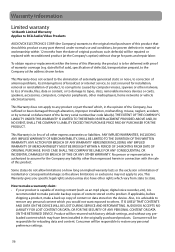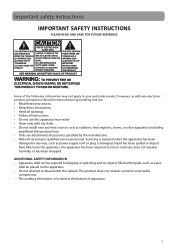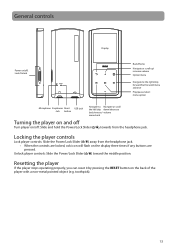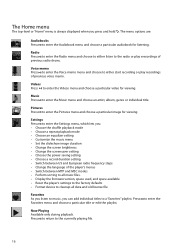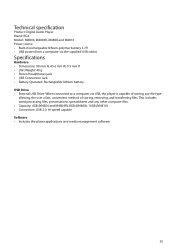RCA M4804R Support Question
Find answers below for this question about RCA M4804R.Need a RCA M4804R manual? We have 5 online manuals for this item!
Question posted by Lroselli42 on August 10th, 2012
I Have A Radio,m3 Player,disc. I Need The Operating Manual For It... Thank You
The person who posted this question about this RCA product did not include a detailed explanation. Please use the "Request More Information" button to the right if more details would help you to answer this question.
Current Answers
Answer #1: Posted by freginold on August 10th, 2012 9:48 AM
Hi, if you provide the model number for your MP3 player, we can find the manual for you. Or you can try searching the HelpOwl site for the manual.
Related RCA M4804R Manual Pages
RCA Knowledge Base Results
We have determined that the information below may contain an answer to this question. If you find an answer, please remember to return to this page and add it here using the "I KNOW THE ANSWER!" button above. It's that easy to earn points!-
Multi-Media Operation of Jensen HD5212 Head Unit
... access the SD card slot. Press the TUNE/CH>> Store a Station Select a band (if needed). Accessing Satellite Radio Mode To switch to confirm each character. If an error code should develop while operating the CD player, an error code may help, but will not be covered by turning the ignition off. Press... -
USB Device, SD Card Operation on Jensen MPA6611X Multi-Media Receiver
...left corner of the RCA RD1070 Digital MP3 Player The copy function works only when playing MP3 files, while the record feature works when copying music from the radio or a disc to reveal the SD card slot. ...the front panel and then press in your Owner's Manual 7760 Head Unit 04/23/2010 02:43 PM USB Device, SD Card Operation on Phase Linear SD1411 Receiver Information on Jensen MPA6611X ... -
Operation of the RCA RD1080 Digital MP3 Player
... off . Slot for further selections. FLAT . Radio Operation: Manual Search: Press PLAY to lock keys. Select a Preset Station: In radio mode, press MODE button. Mono / Stereo Selection: In radio mode, press DSP button to indications on the display for quick forward scan of the RCA RD1080 Digital Audio Player To insert the batteries: Lift open the...
Similar Questions
Rca M4208rd-b - Opal 8gb Mp3 Video Player Battery Replacement
The battery in my RCA M4208RD-B - Opal 8GB MP3 Video Player will no longer charge. How can I get a n...
The battery in my RCA M4208RD-B - Opal 8GB MP3 Video Player will no longer charge. How can I get a n...
(Posted by sunfish 6 years ago)
Need A Manual For Clock Radio. How To Work Alarm
(Posted by conniemorgan10 11 years ago)
I Need Help Watching Videos, On My Rca4804 Mp3 Player.
I am trying to watch videos, on my mp3 player. And I would like to know, what video formats fit on m...
I am trying to watch videos, on my mp3 player. And I would like to know, what video formats fit on m...
(Posted by kevsmith1072 12 years ago)