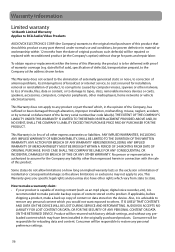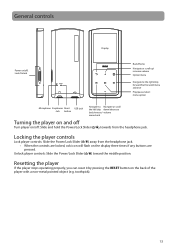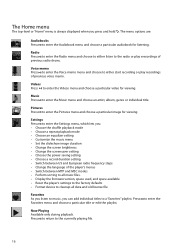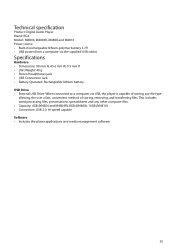RCA M4804R Support Question
Find answers below for this question about RCA M4804R.Need a RCA M4804R manual? We have 5 online manuals for this item!
Question posted by evAraIsk on December 23rd, 2013
How To Put Videos On Rca Mp3 Player M4804r-a
The person who posted this question about this RCA product did not include a detailed explanation. Please use the "Request More Information" button to the right if more details would help you to answer this question.
Current Answers
Related RCA M4804R Manual Pages
RCA Knowledge Base Results
We have determined that the information below may contain an answer to this question. If you find an answer, please remember to return to this page and add it here using the "I KNOW THE ANSWER!" button above. It's that easy to earn points!-
Create an Incident or ask a question
... your product - Tube TV Flat Panel LCD Plasma TV Under Cabinet TV Home Video Products Digital Picture Frame Home DVD Players Video Cassette Player Home Power Products Surge Protectors Portable Audio Products Boombox CD Players Voice Recorder Portable MP3 Players MP3 Players Two Way Radio Portable Video Products Camcorder Camera Media Recorder Flo TV - Create an Incident or ask a question... -
How to create new password to access support tickets or incidents
... Home Television Direct View - Tube TV Flat Panel LCD Plasma TV Under Cabinet TV Home Video Products Digital Picture Frame Home DVD Players Video Cassette Player Home Power Products Surge Protectors Boombox Voice Recorder Portable MP3 Players MP3 Players Two Way Radio Portable Video Products Camcorder Camera Media Recorder Flo TV - Default password for the DVD3100 Can I create a new... -
Warranty Terms and Conditions
... Remote Control Remotes Included with PS2 Mobile Video Cassette Players Mobile DVD Players - Tube TV Flat Panel LCD Plasma TV Under Cabinet TV Home Video Products Digital Picture Frame Home DVD Players Video Cassette Player Home Power Products Surge Protectors Portable Audio Products Boombox CD Players Voice Recorder Portable MP3 Players MP3 Players Two Way Radio Camcorder Camera Media Recorder...
Similar Questions
Adjusting Balance On Model M4804 Cra Mp3 Player
How do you adjust ear phone balance on model m4804 MP3 player
How do you adjust ear phone balance on model m4804 MP3 player
(Posted by Anonymous-159646 7 years ago)
Rca Gb Video Mp3 Player Won't Charge
(Posted by sunnkishu 9 years ago)
My Mp3 Player Plays The Videos I Download Just Fine But They Don't Have Any Soun
I can only find one way to download my videos I want to. But although it works for the video there's...
I can only find one way to download my videos I want to. But although it works for the video there's...
(Posted by TheTerrainGuy2 11 years ago)
I Need Help Watching Videos, On My Rca4804 Mp3 Player.
I am trying to watch videos, on my mp3 player. And I would like to know, what video formats fit on m...
I am trying to watch videos, on my mp3 player. And I would like to know, what video formats fit on m...
(Posted by kevsmith1072 11 years ago)