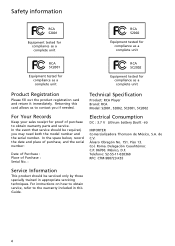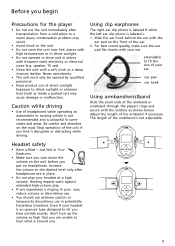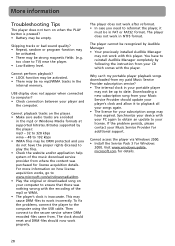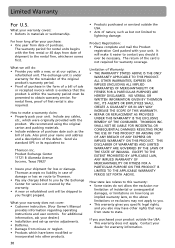RCA S2001 - Jet 1 GB Digital Player Support and Manuals
Get Help and Manuals for this RCA item

Most Recent RCA S2001 Questions
Rca S2001 Mp3
my rca s2001 mp3 player won't charge or turn on ?
my rca s2001 mp3 player won't charge or turn on ?
(Posted by fowlerjeremiah 7 years ago)
How Do You Replace The Battery In A Rca S2001a Mp3 Player
(Posted by nlg8mana 10 years ago)
How To Activate Rca Thomson S2001 Jet Series Sports Mp3 Player
(Posted by Becmrs 10 years ago)
My Battery Says Full Untill You Power It Up Then It Says Low And Won't Charge.
(Posted by tifftuttle 12 years ago)
Rca S2001
(Posted by Xaynalong 13 years ago)
Popular RCA S2001 Manual Pages
RCA S2001 Reviews
We have not received any reviews for RCA yet.