RCA S2204 - Jet 4 GB Digital Player Support and Manuals
Most Recent RCA S2204 Questions
Popular RCA S2204 Manual Pages
User Manual - S2204 - Page 2
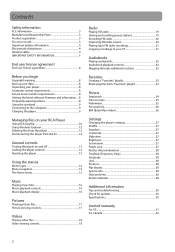
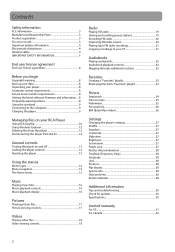
... player's settings 27 Shuffle 27 Equalizer 27 Customize 27 Slideshow 27 Brightness 27 Screensaver 27 Power save 27 RecDur (Record duration 28 FreqStep (Frequency Step 28 Language 28 Unit...28 Protocol 28 Flip display 28 System info 28 Date and time 28 Restore defaults 28
Additional information
Tips and troubleshooting 29 Check for updates...
User Manual - S2204 - Page 3
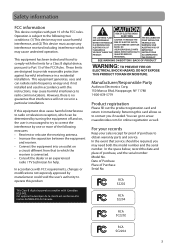
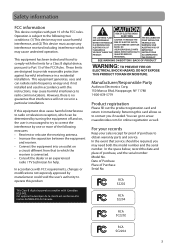
...Model No. NO USER-SERVICEABLE PARTS INSIDE. THE EXCLAMATION POINT WITHIN THE TRIANGLE IS A WARNING SIGN ALERTING YOU OF IMPORTANT INSTRUCTIONS... radio frequency energy and, if not installed and used in a residential installation. Operation is subject to the following ... YOU OF "DANGEROUS VOLTAGE" INSIDE THE PRODUCT.
RCA S2202
RCA S2204
RCA SC2202
RCA SC2204
3 SEE MARKING ON BOTTOM / BACK OF...
User Manual - S2204 - Page 4


...guide. • Do not attempt to open -air type designed to let you . There are no user serviceable parts... is listed in direct sunlight. speaker, TV set). • Clean the unit with the same... ringing in your product for the player
• Do not use unauthorized chargers... only
the rechargeable battery that is incorrectly replaced. condensation problems may cause a traffic hazard and is ...
User Manual - S2204 - Page 6
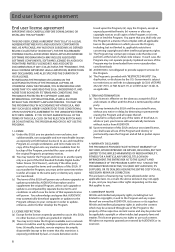
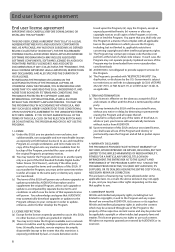
... destroy any software upgrades or updates provided by AUDIOVOX that replace and/or supplement the original Program, unless such upgrade or update is terminated by applicable copyright or other intellectual property rights. (c) The Program may be accessed through use and install the Program on the law that AUDIOVOX may not apply to provide support services for backup of...
User Manual - S2204 - Page 8


... duplication of copyrighted material may infringe upon the rights of Microsoft Corporation in the player's Settings menu (refer to www.rcaaudiovideo.com/downloads for the latest firmware, RCA EasyRip Media Software and user manual for lost data.
This product will play mp3 and Windows Media™ audio (WMA) content as well as content purchased from this...
User Manual - S2204 - Page 14


... when you turn on what you are listening to when you press while listening to the player. It provides different options depending on the player or if you :
• Browse for example, the repeat mode setting),
press to change the setting.
stopwatch,
pedometer, calorie counter, body mass index (BMI) calculator, etc. • Change the...
User Manual - S2204 - Page 15


... between MTP and MSC
modes • Flip the display 180° • Display the firmware version, space
used, and space available • Set date and time • Reset the player's settings to play all the image files on the player. Using the menus
The Home menu
The top-level or "Home" menu is always displayed...
User Manual - S2204 - Page 16


...mp3 320k 9
2
All My Friends
8
3
Counting Crows
4
ThisDesertLife
5 00:05:30
7 00:06:15 6
1. File total time 7. Use + or - Press + or - to remove current file from the player
Music playback display
The item that have been set... will return to confirm the selection or change the setting. Music
Playing music files
The player sorts your selected item. to remove the current file...
User Manual - S2204 - Page 18
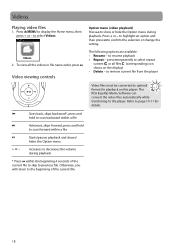
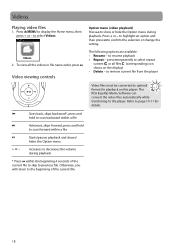
... icon shows on this player. The RCA EasyRip Media Software can convert the video files automatically while transferring to resume playback • Repeat -
to the player. Advances, skips forward,...setting. Otherwise, you will return to page 10-11 for playback on the display) • Delete - Videos
Playing video files
1. Press + or - to remove current file from the player...
User Manual - S2204 - Page 24


... Home menu.
2.
Press + or -
Stopwatch
7. When finished, press . Press START/STOP to review all the lap times.
6. to stop the stopwatch when all lap times and reset the stopwatch. ... laps are finished.
5. Count Down
Count Down Set up Voice Prompts
Fitness
24
to highlight Stopwatch Setup and then press . Count Up Count Down Set up
5. Press + or - to highlight Voice...
User Manual - S2204 - Page 25
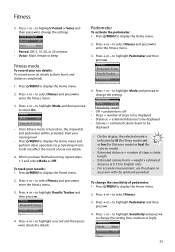
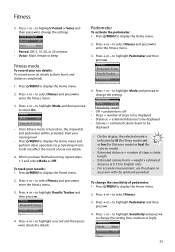
... weight x estimated distance (x 0.73 for English unit)
• For accurate measurement, use the player on , the stopwatch and pedometer will not affect the record of steps to be displayed •... Press + or - Press + or - Fitness Stopwatch Setup Results Tracker
Pd
4. Press + or - to highlight Mode and press to change the settings. Press /MENU to display the Home menu and perform other...
User Manual - S2204 - Page 29


... your online music download service (Note: Services and applications must be supported. make
sure you can only support up to restore it by RCA
EasyRip software which comes with your PC when you record. • Try recording with Error Correction setting turned on the player. • For any files you have changed after
resetting, perform a firmware upgrade to 2000 media...
User Manual - S2204 - Page 30
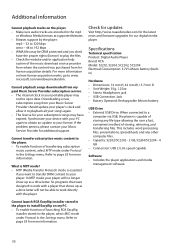
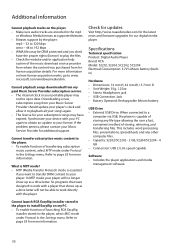
... MSC mode under Protocol in the Settings menu. Cannot launch RCA EasyRip installer stored in the player to install EasyRip on my PC. • To enable function of storing, retrieving, and transferring files. microsoft.com/windowsmedia/drm. Check for updates
Visit http://www.rcaaudiovideo.com for the latest news and firmware upgrades for license acquisition details. So programs...
User Manual - S2204 - Page 31


...instruction. (Your Owner's Manual
provides information regarding operating Instructions and user controls. What your name and address and a description of incidental or consequential damages, or limitations on how long an implied warranty lasts, so the above limitations or exclusions may not apply to you. • This warranty gives you specific...8226; Installation and set-up service adjustments...
Quick Start - S2204 - Page 1


... manual on using RCA EasyRip. Click NEXT to begin the installation and follow the instructions to the user manual for information on section skipping for more help? To transfer all the music, video or picture files in your PC:
If opted-in the player menu and press + or -
Visit www.rcaaudiovideo.com/downloads for the latest firmware, RCA...
RCA S2204 Reviews
Do you have an experience with the RCA S2204 that you would like to share?
Earn 750 points for your review!
We have not received any reviews for RCA yet.
Earn 750 points for your review!

