RCA SL5016 - LYRA Slider 16 GB Digital Player Support and Manuals
Popular RCA SL5016 Manual Pages
User Manual - SL5008 - Page 1
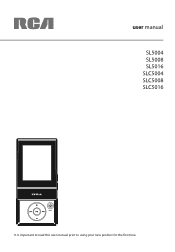
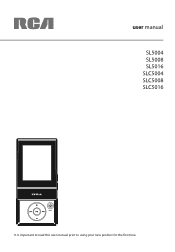
user manual SL5004 SL5008 SL5016
SLC5004 SLC5008 SLC5016
It is important to read this user manual prior to using your new product for the first time.
User Manual - SL5008 - Page 2
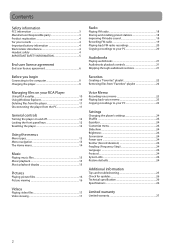
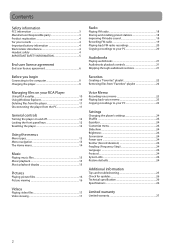
... 23
Settings
Changing the player's settings 24 Shuffle 24 Equalizer 24 Customize menu 24 Slideshow 24 Brightness 24 Screensaver 24 Power save 24 RecDur (Record duration 24 FreqStep (Frequency Step 24 Language 24 Protocol 24 System info 24 Restore defaults 24
Additional information
Tips and troubleshooting 25 Check for updates 26 Technical specification 26 Specifications 26...
User Manual - SL5008 - Page 3


..., if not installed and used in accordance with Canadian ICES-003. No technical or product support is connected. ...instructions, may not cause harmful interference, and (2) This device must accept any interference received including interference which the receiver is available via this number.)
RCA SL5004
RCA SLC5004
RCA SL5008
RCA SLC5008
RCA SL5016
RCA SLC5016
In accordance with part...
User Manual - SL5008 - Page 4


...the user's guide. •... (122°F). speaker, TV set). • Clean the unit ...electricity or electrical noise (e.g. Replace only with a soft ...problems may need both the model number and the serial number. Never use it for a month or more than 10 seconds. Hearing experts advise against continuous extended play your product in the trunk of purchase to obtain warranty parts and service...
User Manual - SL5008 - Page 6
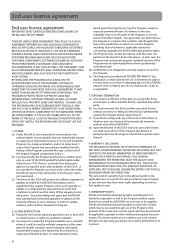
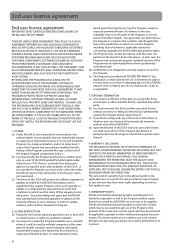
...IS HEREBY UNDERSTOOD TO BE CONDITIONAL UPON YOUR SPECIFIC AGREEMENT TO THE UNMODIFIED TERMS SET FORTH HEREIN. LICENSE RESTRICTIONS (a) Except for ...replace and/or supplement the original Program, unless such upgrade or update is expressly prohibited by separate license terms and conditions in which case the terms of DFARS 252.227-7013, or FAR 52.227-19, or in order to provide support services...
User Manual - SL5008 - Page 8


... Follow the instructions there to and from this player is in the box with your player. • RCA player (contains music management
software installer and user manual) • Quick Start Guide • ... Corporation in the player's Settings menu (refer to www.rcaaudiovideo.com/downloads for the latest firmware, RCA EasyRip Media Software and user manual for your player. The manufacturer...
User Manual - SL5008 - Page 9


.... The default setting of launching RCA EasyRip installer stored in the player, the player must be in the Settings menu. To ...Lyra Slider) to your PC.
• The software installer can be deleted from www.rcaaudiovideo.com.
9 Click Refresh in MSC mode. Charging the player
The player charges automatically every time you begin the installation and follow the instructions to install...
User Manual - SL5008 - Page 13


... at a time;
It lets you press while listening to start playback. Press to
return to change the setting.
001/090
mp3 320k
ResumAell My Friends
Repeat
Off
Add tCooFauvnotriintegs Crows
DeleteThisDesertLife
Press
001/090
mp3 320k
ResumAell My Friends
Repeat
All
Add tCooFauvnotriintegs Crows
DeleteThisDesertLife
00:05:30
00:06:15
00:05...
User Manual - SL5008 - Page 15
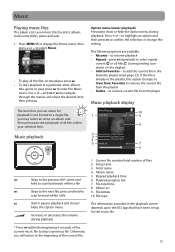
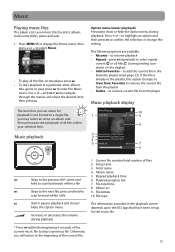
...playlist, this option changes to Clear from the player
Music playback display
Now Playing
1
001/090
10
mp3 320k
9
8
2
All My Friends
3
Counting Crows
4
ThisDesertLife
5
00:05:30
00:06:... beginning of the current music file to skip to confirm the selection or change the setting. Settings Now Playing
Music
Pictures Videos
• To play all files within the beginning 4 ...
User Manual - SL5008 - Page 16
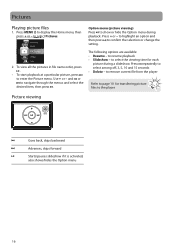
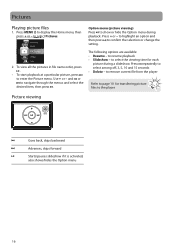
..., then pHroemses + or - Pictures
Playing picture files
1. Use + or -
The following options are available: • Resume -
Press MENU to confirm the selection or change the setting.
Press + or - Press repeatedly to page 10 for each
picture during playback. Picture viewing
Goes back, skips backward
Advances, skips forward
Starts/pauses slideshow if...
User Manual - SL5008 - Page 17


... the beginning 4 seconds of the current file.
17
and or to the player. The RCA EasyRip Media Software can convert the video files automatically while transferring to navigate through the menus ...must be converted to select Videos. Press and hold to confirm the selection or change the setting. to previous file. Videos
Playing video files
1. Press MENU to show or hide the Option...
User Manual - SL5008 - Page 21


...-by -file skipping (read below section for details) • Delete -
The following options are available: • Resume - Press to confirm the selection or change the setting. Resume Repeat
SkipFpMin10g3.00 MSeHcztion
Delete File
3. to select Skipping, then press to switch to display the Home menu, then
pHroemsse + or - Press MENU to...
User Manual - SL5008 - Page 25
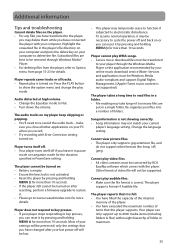
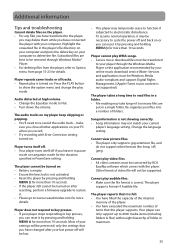
... after
resetting, perform a firmware upgrade to restore it is correct. Cannot play WMA songs. • Secure music download files must be turned on after your last power off if you have connected the player with Error Correction setting turned on your computer to delete the file. Additional information
Tips and troubleshooting
Cannot delete files on...
User Manual - SL5008 - Page 26


..., retrieving, and transferring files. microsoft.com/windowsmedia/drm. If the problem persists, please contact your license. Technical specification
Product: Digital Audio Player Brand: RCA Model: SL5004, SL5008, SL5016, SLC5004, SLC5008, SLC5016 Electrical Consumption: 3.7V Lithium battery (builtin)
Specifications
Hardware • Dimensions: 51 mm H, 78.5 mm W, 15.8 mm D • Unit Weight...
User Manual - SL5008 - Page 27


..., such defect(s) will be repaired or replaced with factory default settings, and without charge for parts and repair labor. ANY ACTION FOR BREACH OF ANY WARRANTY HEREUNDER INCLUDING ANY IMPLIED WARRANTY OF MERCHANTABILITY MUST BE BROUGHT WITHIN A PERIOD OF 24 MONTHS FROM DATE OF ORIGINAL PURCHASE. This Warranty gives you specific legal rights and you would...
RCA SL5016 Reviews
Do you have an experience with the RCA SL5016 that you would like to share?
Earn 750 points for your review!
We have not received any reviews for RCA yet.
Earn 750 points for your review!

