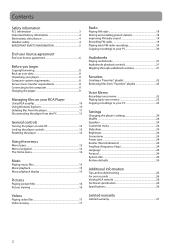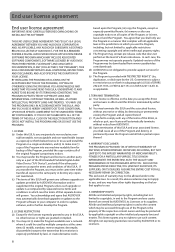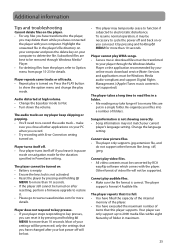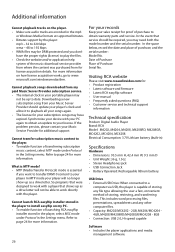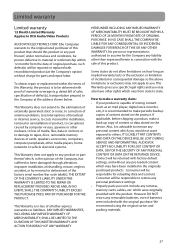RCA M4202 - Opal 2 GB Digital Player Support and Manuals
Get Help and Manuals for this RCA item

Most Recent RCA M4202 Questions
Where I Can Find A Battery For This Mp3?
I need to recovery a pictures and videos..but I don't have the battery anymore.where I can find it o...
I need to recovery a pictures and videos..but I don't have the battery anymore.where I can find it o...
(Posted by emilianguyen256235 9 months ago)
Change Battery?
How do I change my battery in my RCA Mr608-b player
How do I change my battery in my RCA Mr608-b player
(Posted by lakeviewgal 11 years ago)
How Do I Remove And Change The Battery On My Rca M4202 Player?
How do I remove and change the battery on my RCA m4202?
How do I remove and change the battery on my RCA m4202?
(Posted by airellcruz 12 years ago)
Popular RCA M4202 Manual Pages
RCA M4202 Reviews
We have not received any reviews for RCA yet.