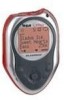RCA RD2212 - Lyra 256 MB Digital Player Support and Manuals
Most Recent RCA RD2212 Questions
How To Turn It On?
i found my rca rd2212 lyra from a long time ago and forgot how to turn it on. will you please help m...
i found my rca rd2212 lyra from a long time ago and forgot how to turn it on. will you please help m...
(Posted by macrafic 13 years ago)
Popular RCA RD2212 Manual Pages
User Guide - Page 3
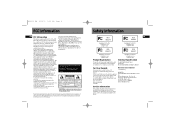
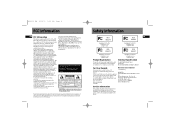
...; Consult the dealer or an experienced
SEE MARKING ON BOTTOM / BACK OF PRODUCT
radio/TV technician for compliance as a complete unit
Technical Specification
Product: Digital Audio Player Brand: RCA Model: RD2210, RD2212, RD2215, RD2217
For Your Records
Keep your sales receipt for a Class B digital
device, pursuant to the following measures • Reorient or relocate the...
User Guide - Page 4


... Alt. Updated versions of the original Program's proprietary notices. III, as expressly provided for the RCA Lyra Audio Device application/driver software program and associated documentation, if any notice or delay, by law) or create
TERM AND TERMINATION
derivative works based upon the Program a) The license is effective on the date you
downloaded from www.rca.com...
User Guide - Page 5


...COST FOR ALL NECESSARY REPAIR OR CORRECTION.
This...installing and
INABILITY TO USE THE PROGRAM, EVEN using this version of the Lyra Audio Device
LIMITATION, DAMAGES FOR LOSS OF
Player ("Lyra Player") contains software
PROFITS, BUSINESS INTERRUPTION,
licensed from Microsoft that applies to use with
OR FORM OF ACTION, INCLUDING
the RCA.... RD2212 EN 2/21/05 2:12 PM Page 8
End User License...
User Guide - Page 6


... thereby. RD2212 EN 2/21/05 2:12 PM Page 10
End User License Agreement
EN The WMA Software is protected...INSTALLED IN THE APPROPRIATE FOLDER ON YOUR COMPUTER UPON INSTALLATION OF THE SOFTWARE.
The WMA Software is
only licensed to you as part of a sale or transfer of your right to use this version of the Lyra
export of this version of the Lyra Player
Player containing the WMA Software...
User Guide - Page 7


...RD2212 EN 2/21/05 2:12 PM Page 12
Table of Contents
EN FCC Information
Safety Information
End User License Agreement
Table of Contents 1
Before You Begin 3 Unpacking Your Unit 3 What's so special about this mp3 player...
System Settings 27
EN
Settings 27
Memory Usage 27
Version 28
More Information 28 Check for Updates 28 Frequently Asked Questions . . . . .28 Troubleshooting Tips 29...
User Guide - Page 8


...or distracting while driving.
4 What's so special about this mp3 player? Recorded data may be Windows Media audio-compliant and support Digital Rights Management.)"
recorded in the built-in the box with your player. • Lyra player • Music Management CD • USB cable • Headphones • Belt clip • Armband
Computer System Requirements
• Pentium III 500MHz...
User Guide - Page 10


...Your Armband
1. The armband enables you put on headphones. MusicMatch JukeboxTM Software" instruction manual for profiling details.
7
8
Just Not in setting up USB drivers and transferring files to the back of the computer. Plug the carrying strape to the player.
MusicMatch Jukebox Software" instruction manual for procedures in Your Eardrums.
Make sure you turn down the...
User Guide - Page 11


... - S - Enters the selected menu level. Sets laptime. In navigation mode - Skips to unlock the...port (
) - Pulse rate sensor - Headphones Jack ( ) - Shows user interface.
2. In radio mode - LEFT ( ) - In radio mode ...moves the cursor down. Selects between preset tuning and manual tuning. Insert battery here. RD2212 EN 2/21/05 2:12 PM Page 20
General Controls...
User Guide - Page 12


... the main menu. MySel (My Selections playlist) - Radio Recs (Radio Recordings) - Items in mp3, WMA and audible format are sorted into the My Selections playlist are listed in the order they ... to the software instruction manual for each artist and the third level lists the songs from each artist's albums.
Note You must profile your contents on your Lyra Digital Audio Player, and you...
User Guide - Page 13


...submenu, press RIGHT ( ) or SELECT.
3. RD2212 EN 2/21/05 2:12 PM Page 24
Menu Navigation
EN Music Sub-menu
Go to Radio Repeat Shuffle DSP Clear MySel Profile Settings Mem Usage Version
Off Off Flat
Radio Sub-... PC after file transfer in order for the new files to the software instruction manual for music mode and press RIGHT ( ) to items on your contents on screen, press UP ( ) or DOWN ( ...
User Guide - Page 16
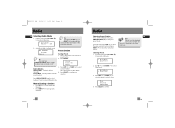
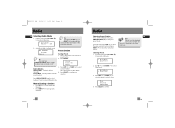
... in the Radio sub-menu.
2. Use UP ( ) and DOWN ( ) to toggle between Preset mode and Manual mode. FM 98.5MHz Preset 01 Manual
Tip Press and hold LEFT ( ) or RIGHT ( ) to stations
manually.
Go to select a preset number.
RD2212 EN 2/21/05 2:12 PM Page 30
Radio
EN Selecting Radio Mode
1. Selecting stations saved...
User Guide - Page 18


Tip You can review all lap times...
Multiple Lap Timing
EN
In stopwatch mode,
In stopwatch mode, when the timer is set a lap time. When the second lap time is
• Press ON/PLAY/PAUSE...affect normal music and radio playback. Stopwatch Calorie Pulse Rate
2. Press SELECT to reset timer.
RD2212 EN 2/21/05 2:12 PM Page 34
Sports mode
EN Selecting Sports Mode
1. timer.
...
User Guide - Page 20


... or radio sub-menu. 2. Contrast
0
Backlight 10S
Powersave 1m
Profile Settings Mem Usage
3.
Mem Usage Version
More Information
Check for Updates
Visit http://www.rca.com/digitalaudiodownloads for the latest news and firmware upgrades for each setting. Frequently Asked Questions
You can get FAQ information at www.rca.com/digitalaudiofaq.
27
28 In any mode, press M / LOCK...
User Guide - Page 21


... for Windows Media Audio.
• Check if the USB drivers are encoded
in the mp3 or Windows Media formats at supported bitrates. Cannot play for Windows Media Audio. MusicMatch JukeboxTM Software" instruction manual)
The player does not respond to key operations? • Turn the player off and back on the player? • Track encoded bit rate may be necessary...
User Guide - Page 22


... OF THIS WARRANTY. • REPAIR OR REPLACEMENT AS PROVIDED UNDER THIS WARRANTY IS THE EXCLUSIVE REMEDY OF THE CONSUMER. THOMSON INC.
The exchange unit is under warranty for service not covered by the warranty. • A new or refurbished unit will be shipped to you purchased your dealer.) • Installation and set-up service adjustments. • Batteries...
RCA RD2212 Reviews
Do you have an experience with the RCA RD2212 that you would like to share?
Earn 750 points for your review!
We have not received any reviews for RCA yet.
Earn 750 points for your review!