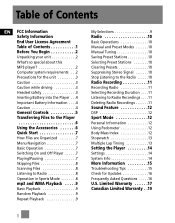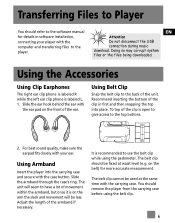RCA S1000 - 512 MB Digital Player Support and Manuals
Get Help and Manuals for this RCA item

Most Recent RCA S1000 Questions
How Do You Place The Rca S1000a In Pairing Mode?
im trying to use this in my car through my car's audio system. my car is asking me to place the devi...
im trying to use this in my car through my car's audio system. my car is asking me to place the devi...
(Posted by jberry73502 12 years ago)
RCA S1000 Videos
Popular RCA S1000 Manual Pages
RCA S1000 Reviews
We have not received any reviews for RCA yet.