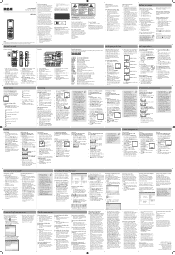RCA VR5230 Support and Manuals
Get Help and Manuals for this RCA item

Most Recent RCA VR5230 Questions
Only Records Around 2 Minutes.
I set the recorder to avr, and it recorded for 1 min and 45 sec. I turned avr off and simply turned ...
I set the recorder to avr, and it recorded for 1 min and 45 sec. I turned avr off and simply turned ...
(Posted by nikkimorrow 11 years ago)
I Conect The Rca Voice Recorder In Usb But It Do Not Work
Window do not play audio from RCA digital voice recorder VR5320.
Window do not play audio from RCA digital voice recorder VR5320.
(Posted by corbofabian 11 years ago)
How Can I Contact Rca Digital Voice Recorder For Question
(Posted by keldoldolphin1960 12 years ago)
Transfer Audio From Rca Vr5230-a To Laptop.
Transfer audio from an RCA VR5239-A recorder to a laptop.
Transfer audio from an RCA VR5239-A recorder to a laptop.
(Posted by johnmburt 12 years ago)
Popular RCA VR5230 Manual Pages
RCA VR5230 Reviews
We have not received any reviews for RCA yet.