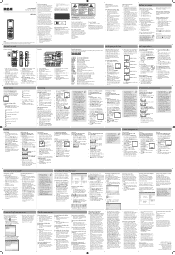RCA VR5230 Support Question
Find answers below for this question about RCA VR5230.Need a RCA VR5230 manual? We have 4 online manuals for this item!
Question posted by nikkimorrow on August 31st, 2012
Only Records Around 2 Minutes.
I set the recorder to avr, and it recorded for 1 min and 45 sec. I turned avr off and simply turned on record. It recorded for 2 minutes and 13 seconds. What am I doing wrong?
Current Answers
Related RCA VR5230 Manual Pages
RCA Knowledge Base Results
We have determined that the information below may contain an answer to this question. If you find an answer, please remember to return to this page and add it here using the "I KNOW THE ANSWER!" button above. It's that easy to earn points!-
Playing Files on my S2104, SC2104 MP3 Player
.../Pause to add the current file in the playlist: Press + or - to select Radio and press Next to switch between minutes and second settings and press + or - Option menu (recording playback): - Open the player's Record folder. To play the entire playlist, press Next, to play WAV files. Removing Files From "Favorites" Playlist: While the music... -
Troubleshooting the RCA M3804 MP3 Player
... ? Problem Solution Why can I not delete files on the M3804. Player. toothpick). Voice recording stops automatically after the maximum duration has reached. Cannot launch RCA easyRip installer stored in the Settings menu. Why can I only record easyRip™ Turn down the volume. Try recording with your PC again to obtain an update to the Home menu... -
Troubleshooting the RCA M3904 MP3 Player
... service. Your player can 't I transfer subscription music content to Flat. Why does voice recording stop automatically after resetting, perform a firmware upgrade to maximize the amount of launching RCA... mode under Protocol in the Settings menu. Download and Troubleshooting Information for each recording is not activated. Turn down the volume. Try recording with your PC again to ...
Similar Questions
How To Set A Bookmark In A Recording. On The Rca Rp5020a
How do you set a bookmark in a recording using the RCA RP 5020a
How do you set a bookmark in a recording using the RCA RP 5020a
(Posted by Ejphillipsep23 9 years ago)
Digital Voice Recorder
Purchased a voice recorder VR5320R but missing the user manual, batteries, and software. What to do?
Purchased a voice recorder VR5320R but missing the user manual, batteries, and software. What to do?
(Posted by Anonymous-101671 11 years ago)
I Conect The Rca Voice Recorder In Usb But It Do Not Work
Window do not play audio from RCA digital voice recorder VR5320.
Window do not play audio from RCA digital voice recorder VR5320.
(Posted by corbofabian 11 years ago)
How Can I Contact Rca Digital Voice Recorder For Question
(Posted by keldoldolphin1960 12 years ago)
Transfer Audio From Rca Vr5230-a To Laptop.
Transfer audio from an RCA VR5239-A recorder to a laptop.
Transfer audio from an RCA VR5239-A recorder to a laptop.
(Posted by johnmburt 12 years ago)