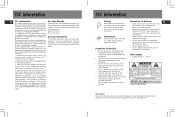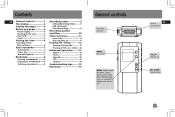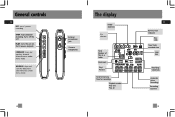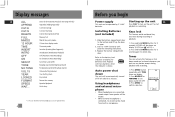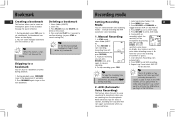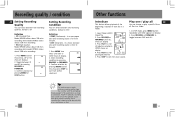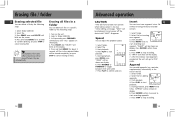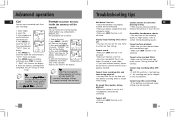RCA RP5020 Support and Manuals
Get Help and Manuals for this RCA item

Most Recent RCA RP5020 Questions
Rca Rp9020 Recorder Manual?
How can I get a Manual fo the RCA RP5020 Recorder?
How can I get a Manual fo the RCA RP5020 Recorder?
(Posted by j1j5l24 4 years ago)
Manual For Rca 5020 Recorder
How can I get a Manual for an RCA RP5020 Recorder?
How can I get a Manual for an RCA RP5020 Recorder?
(Posted by j1j5l24 4 years ago)
Is Recorder Defective?
I installed batteries in recorder that arrived today from eBay Seller and time began to show in the...
I installed batteries in recorder that arrived today from eBay Seller and time began to show in the...
(Posted by j1j5l24 4 years ago)
Rca Rp2050a Manual
How can I get a Manual for my RCA RP 5020A Digital Voice Recorder?
How can I get a Manual for my RCA RP 5020A Digital Voice Recorder?
(Posted by j1j5l24 4 years ago)
Replace Batteries
How do I replace the batteries in an RCA RP5020A Digital Voice recorder?
How do I replace the batteries in an RCA RP5020A Digital Voice recorder?
(Posted by j1j5l24 4 years ago)
Popular RCA RP5020 Manual Pages
RCA RP5020 Reviews
We have not received any reviews for RCA yet.