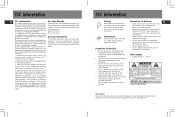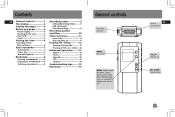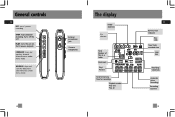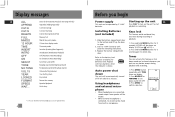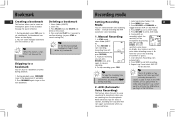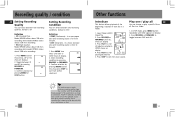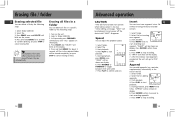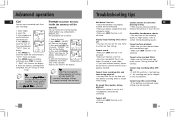RCA RP5020 Support Question
Find answers below for this question about RCA RP5020.Need a RCA RP5020 manual? We have 1 online manual for this item!
Question posted by j1j5l24 on June 14th, 2019
Is Recorder Defective?
I installed batteries in recorder that arrived today from eBay Seller and time began to show in the screen starting at 12:00. I couldn't get recorder to work so I removed and reinstalled the batteries. Now there is nothing visible on the screen. Is recorder defective? Recently purchased on eBay.
Current Answers
Answer #1: Posted by Odin on June 15th, 2019 10:18 AM
If you've followed correctly the manufacturer's instructions, the either the recorder or the batteries are defective. If you don't have the manual, see it at https://www.manualslib.com/manual/313317/Rca-Rp5020.html.
Hope this is useful. Please don't forget to click the Accept This Answer button if you do accept it. My aim is to provide reliable helpful answers, not just a lot of them. See https://www.helpowl.com/profile/Odin.
Related RCA RP5020 Manual Pages
RCA Knowledge Base Results
We have determined that the information below may contain an answer to this question. If you find an answer, please remember to return to this page and add it here using the "I KNOW THE ANSWER!" button above. It's that easy to earn points!-
Troubleshooting the Audiovox XMp3i MP3 Player
... MP3 Player XM is in progress. You may also see this doesn't work remove and re-insert the battery. What do I do if I do when it to another channel. If you still do not receive all the XM channels subscribed to XM Recordings" What does this message. Contact XM Listener Care. Check all channels... -
Troubleshooting the RCA RP5130 Recorder
... RCA RP5130 Voice Recorder Power and Connection for words like purchase or, warranty will get you far to the MUSIC folder. Make sure the memory is too high, recording may have set to 'High Quality'. FAT32). Make sure the batteries are looking much more information. Why isn't my RP5130 showing the recording date and time during playback... -
Operation of the RCA M300, MC300 Digital MP3 Player
...) and exit AO - to install battery Headphone jack Display: Displaying Lyrics: Lyric files are not correctly shown in the player's menu for playback. Slide open the door to connect with the music management software provided. Folders: Select this item in the player's menu for setting player's display language. Voice recorded files will not switch...
Similar Questions
Rca Rp9020 Recorder Manual?
How can I get a Manual fo the RCA RP5020 Recorder?
How can I get a Manual fo the RCA RP5020 Recorder?
(Posted by j1j5l24 4 years ago)
Manual For Rca 5020 Recorder
How can I get a Manual for an RCA RP5020 Recorder?
How can I get a Manual for an RCA RP5020 Recorder?
(Posted by j1j5l24 4 years ago)
Digital Voice Recorder
Purchased a voice recorder VR5320R but missing the user manual, batteries, and software. What to do?
Purchased a voice recorder VR5320R but missing the user manual, batteries, and software. What to do?
(Posted by Anonymous-101671 11 years ago)
Need Owners Manual For Rca Digital Voice Recorder Model Rp 5020a
Need owners manual for RCA digital voice recorder model RP 5020A
Need owners manual for RCA digital voice recorder model RP 5020A
(Posted by demonseed 12 years ago)
Help!!! Rca Digital Voice Recorder (rp5120) - Need Desperately To Convert *.voc
Help!!!! I purchase an RCA digital voice recorder (RP5120) a little while back, recorded some import...
Help!!!! I purchase an RCA digital voice recorder (RP5120) a little while back, recorded some import...
(Posted by mpmccarthy 13 years ago)