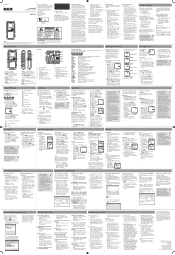RCA RP5120 Support Question
Find answers below for this question about RCA RP5120 - RP 256 MB Digital Voice Recorder.Need a RCA RP5120 manual? We have 2 online manuals for this item!
Question posted by mpmccarthy on December 21st, 2010
Help!!! Rca Digital Voice Recorder (rp5120) - Need Desperately To Convert *.voc
Help!!!! I purchase an RCA digital voice recorder (RP5120) a little while back, recorded some important stuff and last tried to download on my computer (windows XP). Here's what happened:
- Opened "F" and 5 folders appeared (A-D) and a setup folder,
- my computer gave me warnings about unsaved data, I should transfer to another folder, and need to reboot
- before rebooting, 2 files were in "A" folder , the second of which I needed, they were in *.VOC" format
- after rebooting I was unable to open my two "*.VOC" files nor would the setup program work ( a company icon showed up briefly before being asked to reboot, but failed to show up after rebooting (generic folder),
- I transfered the only 2 recordings to my C drive
- I noticed on the recorder screen the batteries were at half power,
- I took out the old and replaced with new, hooked into the computer and found all my recordings are gone. Still couldn't download the set-up program. I NEED to open/convert two .voc files in C drive or ideally retrieve erased messages from your unit (unsaved data prompt after plugging in USB.
- Now I can't record because each folder (A-D) prompts as "FULL".
Current Answers
Related RCA RP5120 Manual Pages
RCA Knowledge Base Results
We have determined that the information below may contain an answer to this question. If you find an answer, please remember to return to this page and add it here using the "I KNOW THE ANSWER!" button above. It's that easy to earn points!-
Connect and Transfer Files on TH1100 MP3 Player
... purchased your player. Slide the battery door in the Music Management CD) drag-and-drop via Yahoo! Transferring Files to delete the file. Music Jukebox will not be Windows Media audio-compliant and support Digital Rights Management, Apple iTunes music content is associated with your computer to the Player: You may corrupt system files or the files being downloaded... -
Troubleshooting the RCA M3904 MP3 Player
... download service. MTP (Media Transfer Protocol) mode is not activated. You can 't I only record easyRip™ Why is correct. Change the language setting. Check the web site and/or application help system of items that recorded audio and video files would not occupy too much space on the RCA M3904? In MTP mode your player through Windows... -
PC Operation for the RCA TH1032 MP3 Player
... .WMA format or voice files in the Windows Media Player help documentation. Make sure all the files/folders you want to copy to the player. We are transferred to the Digital Audio Player before unplugging the USB connection. Audiovox values our customers and though this FAQ), accessories, or repairs are running Windows Me, 2000 or XP then no longer in...
Similar Questions
Converting Voc Files To Mp3.
Is there a way to convert VOC files to MP3?
Is there a way to convert VOC files to MP3?
(Posted by vanessa33838 11 years ago)
How To Convert Voc To Mp3?
I recorded music (keyboard & voice) to transfer to my laptop. I need to convert to MP3 or WAV fi...
I recorded music (keyboard & voice) to transfer to my laptop. I need to convert to MP3 or WAV fi...
(Posted by vanessa33838 11 years ago)
Help!! Rca Dig. Voice Rec. (model Rp5120) - How To Convert .voc - Urgent
Help!!!! I purchase an RCA digital voice recorder (RP5120) a little while back, recorded some import...
Help!!!! I purchase an RCA digital voice recorder (RP5120) a little while back, recorded some import...
(Posted by mpmccarthy 13 years ago)
I Have A Rca Digital Voice Recorder(rp5120) That Was Given As A Gift. I Never R
I have a RCA Digital Voice Recorder (RP5120) that was given to me as a gift but never have used it a...
I have a RCA Digital Voice Recorder (RP5120) that was given to me as a gift but never have used it a...
(Posted by lindalking 13 years ago)