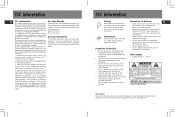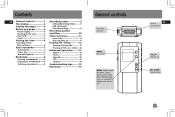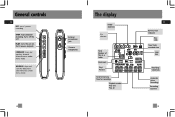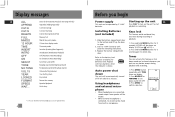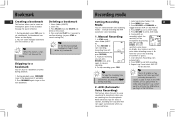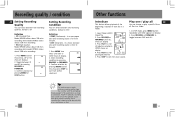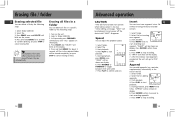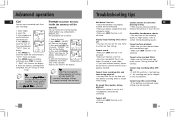RCA RP5020 Support Question
Find answers below for this question about RCA RP5020.Need a RCA RP5020 manual? We have 1 online manual for this item!
Question posted by demonseed on June 27th, 2011
Need Owners Manual For Rca Digital Voice Recorder Model Rp 5020a
Need owners manual for RCA digital voice recorder model RP 5020A
Current Answers
Related RCA RP5020 Manual Pages
RCA Knowledge Base Results
We have determined that the information below may contain an answer to this question. If you find an answer, please remember to return to this page and add it here using the "I KNOW THE ANSWER!" button above. It's that easy to earn points!-
Find Answers
rcr460 pearl drivers external memory firmware upgrade digital voice recorder RP 5017A programming my rcr412 RCR4125 70 Warranty Terms and Conditions Problem downloading a manual or cannot download a manual How to create new password to access support tickets or incidents Contact Customer or Technical Support - Support Account or Account Login I need help Registering My Product or Product ... -
Find Answers
... Support Account or Account Login URC-4081B00 digital voice recorder RP 5017A firmware upgrade dvd burners recognized download link drivers vr5220-a rcu600d 70 Warranty Terms and Conditions Problem downloading a manual or cannot download a manual How to create new password to access support tickets or incidents Contact Customer or Technical Support - I need help Registering My Product or Product... -
Operating the RCA RP5022 Digital Voice Recorder
... number, press Menu to Menu mode. Press Stop to confirm your Owner's Manual . 8909 Portable Audio Products Voice Recorder 05/27/2010 03:55 PM 07/19/2010 02:38 PM... memory when needed. Format: You can also press Stop to select between 12/24 hour clock display by the counters for RCA RP5022 Digital Voice Recorder Troubleshooting the RCA RP5022 Digital Voice Recorder Information on ...
Similar Questions
Rca Rp2050a Manual
How can I get a Manual for my RCA RP 5020A Digital Voice Recorder?
How can I get a Manual for my RCA RP 5020A Digital Voice Recorder?
(Posted by j1j5l24 4 years ago)
Replace Batteries
How do I replace the batteries in an RCA RP5020A Digital Voice recorder?
How do I replace the batteries in an RCA RP5020A Digital Voice recorder?
(Posted by j1j5l24 4 years ago)
Digital Voice Recorder
Purchased a voice recorder VR5320R but missing the user manual, batteries, and software. What to do?
Purchased a voice recorder VR5320R but missing the user manual, batteries, and software. What to do?
(Posted by Anonymous-101671 11 years ago)
Rp 5008a Digital Voice Recoder
i need the instuctions to erase
i need the instuctions to erase
(Posted by Anonymous-25921 13 years ago)
Help!!! Rca Digital Voice Recorder (rp5120) - Need Desperately To Convert *.voc
Help!!!! I purchase an RCA digital voice recorder (RP5120) a little while back, recorded some import...
Help!!!! I purchase an RCA digital voice recorder (RP5120) a little while back, recorded some import...
(Posted by mpmccarthy 13 years ago)