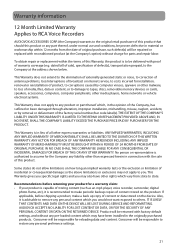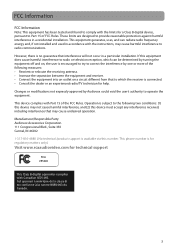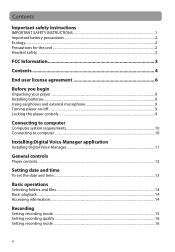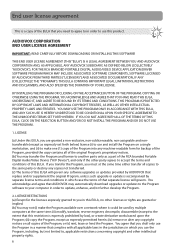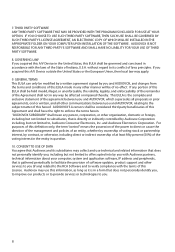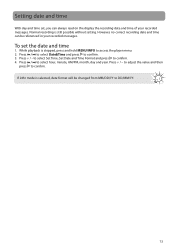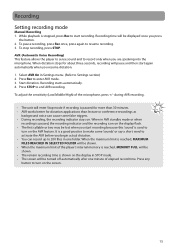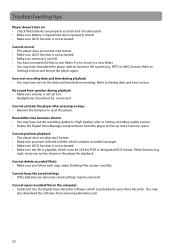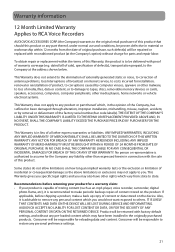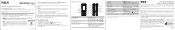RCA VR5340 Support Question
Find answers below for this question about RCA VR5340.Need a RCA VR5340 manual? We have 6 online manuals for this item!
Question posted by hrinmuddygrass on December 18th, 2012
How Long Is The Battery Life For Rca Vr 5340?
I am going to an event that will required long hours of record. Want to know how many AAA batteries I need to bring. Thank you!
Current Answers
Related RCA VR5340 Manual Pages
RCA Knowledge Base Results
We have determined that the information below may contain an answer to this question. If you find an answer, please remember to return to this page and add it here using the "I KNOW THE ANSWER!" button above. It's that easy to earn points!-
Troubleshooting the TH1708, TC1708 MP3 Player
...recording after 5 hours? Reset the player by the player are best to restore it will erase all other applications on how license acquisition works, go... TH1708 MP3 player stop voice recording automatically after the maximum ...removing and re-installing the battery. Why am I getting a...my TH1708 MP3 Player taking a long time to a different USB port ...off will need to electrostatic disturbance.... -
Troubleshooting the RCA RP5130 Recorder
... out manner and prevent long hold times on my RP5130 becoming shorter? FAT32). Why isn't my RP5130 showing the recording date and time during playback? Why are fresh and properly inserted. Returning Customer: Click Here to Go to search the knowledge base by entering your Owner's Manual . Make sure the battery compartment door is... -
Using Controls of the Jensen NVX3000PC
... used . The TV port on /off Switch : To save the internal battery's long life, please switch the battery to off when not in all electronic devices Some models cannot support this feature... joy to use for remembering ideas, singing songs, taking a memo etc. Internal Microphone : Voice recording is not necessarily acceptable in use . -Resolution default is 800*480 while maximum is given to...
Similar Questions
I Have An Rca Digital Recorder Model Vr5320r-a From Which The Files On The Recor
I have an RCA Digital Recorder Model VR5320R-A from which the files on the recorder have been erased...
I have an RCA Digital Recorder Model VR5320R-A from which the files on the recorder have been erased...
(Posted by bobgrinnell5 7 years ago)
The Driver For My Voice Recorder Did Not Work. Type Rca Vr5340. It Won.t Install
(Posted by pareltje 11 years ago)
Digital Voice Recorder
Purchased a voice recorder VR5320R but missing the user manual, batteries, and software. What to do?
Purchased a voice recorder VR5320R but missing the user manual, batteries, and software. What to do?
(Posted by Anonymous-101671 11 years ago)
Why I Can't See The Divice Files That I Recordered In The Voice Recorfer Vr5340
WHEN I PLUGED IN MY COMPUTERTHE SOFWARE OPENS BUT DO NOT APEARS THE DEVICE FILES SECTION THAT SHOWS ...
WHEN I PLUGED IN MY COMPUTERTHE SOFWARE OPENS BUT DO NOT APEARS THE DEVICE FILES SECTION THAT SHOWS ...
(Posted by ismaelcuevas 11 years ago)
Help!!! Rca Digital Voice Recorder (rp5120) - Need Desperately To Convert *.voc
Help!!!! I purchase an RCA digital voice recorder (RP5120) a little while back, recorded some import...
Help!!!! I purchase an RCA digital voice recorder (RP5120) a little while back, recorded some import...
(Posted by mpmccarthy 13 years ago)