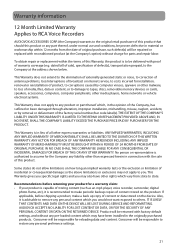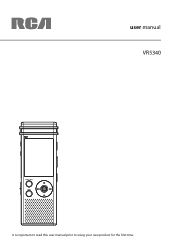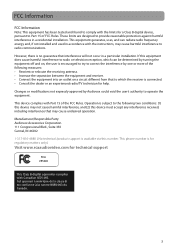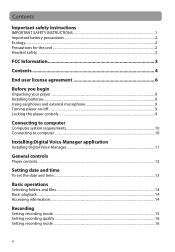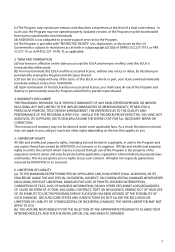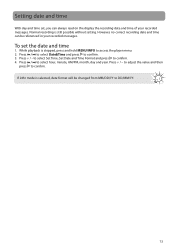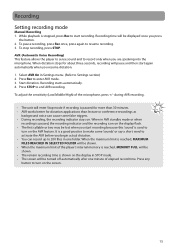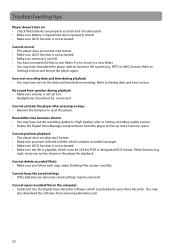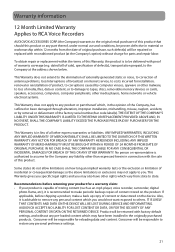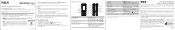RCA VR5340 Support Question
Find answers below for this question about RCA VR5340.Need a RCA VR5340 manual? We have 6 online manuals for this item!
Question posted by ismaelcuevas on June 7th, 2012
Why I Can't See The Divice Files That I Recordered In The Voice Recorfer Vr5340
WHEN I PLUGED IN MY COMPUTER THE SOFWARE OPENS BUT DO NOT APEARS THE DEVICE FILES SECTION THAT SHOWS WHAT I RECORDERED
Current Answers
Related RCA VR5340 Manual Pages
RCA Knowledge Base Results
We have determined that the information below may contain an answer to this question. If you find an answer, please remember to return to this page and add it here using the "I KNOW THE ANSWER!" button above. It's that easy to earn points!-
Playing Multi-Media Files on my MC4208 MP3 Player
.../Pause to show or hide the Option menu during playback. Playing Back FM Radio Recordings: Press + or - Open the player's Record folder. Select the files you can store up for other media formats such as WAV files in the Favorites playlist. Skips to previous file/section, press and hold to scan backward within a file Skips to the next file/section, press... -
Playing Multi-Media Files on my MC4202 MP3 Player
... + or - to Section. Press + or - Press Next to highlight Yes and then press Play/Pause to your PC. Voice Memo Recording Recording A Voice Memo: You can store up for playback on this option changes to Clear from the player Music Playback Display: Current file number / total number of the current file. For more music files. Skips to the... -
Operation of the RCA Lyra RD2317 Digital MP3 Player
... door. During menu navigation in recording / voice recording mode - Removes a selected item from the source audio device. In radio and music playback ...saved as this section shows song information. Use the UP and DOWN arrow button to pause playback. Recording: Record FM Radio:...press on . Music / Audible Operation: Notes: Audible files can let you carrying the unit anywhere you like ...
Similar Questions
I Have An Rca Digital Recorder Model Vr5320r-a From Which The Files On The Recor
I have an RCA Digital Recorder Model VR5320R-A from which the files on the recorder have been erased...
I have an RCA Digital Recorder Model VR5320R-A from which the files on the recorder have been erased...
(Posted by bobgrinnell5 7 years ago)
Firmware Detector Vr5340 Prompts To Download Firmware 1.2.3.7 But Wont Install.
I installed software manager 2 with firmware upgrade detector that says a firmware version 1.2.3.7 i...
I installed software manager 2 with firmware upgrade detector that says a firmware version 1.2.3.7 i...
(Posted by jtlao2000 10 years ago)
The Driver For My Voice Recorder Did Not Work. Type Rca Vr5340. It Won.t Install
(Posted by pareltje 11 years ago)
Playing Recorded Voice On Mac
I have RCA voice recorder RP5120-A, How can I play the recorded voice on my mac laptop? I can connec...
I have RCA voice recorder RP5120-A, How can I play the recorded voice on my mac laptop? I can connec...
(Posted by tenyang678 11 years ago)