Pioneer VSX-D914-K - AV Receiver Support and Manuals
Get Help and Manuals for this Pioneer item
This item is in your list!

View All Support Options Below
Free Pioneer VSX-D914-K manuals!
Problems with Pioneer VSX-D914-K?
Ask a Question
Free Pioneer VSX-D914-K manuals!
Problems with Pioneer VSX-D914-K?
Ask a Question
Popular Pioneer VSX-D914-K Manual Pages
Installation Manual - Page 1
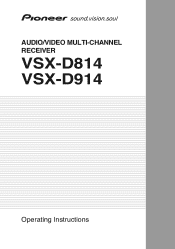
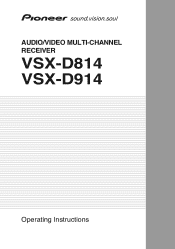
AUDIO/VIDEO MULTI-CHANNEL RECEIVER
VSX-D814 VSX-D914
Operating Instructions
Installation Manual - Page 3
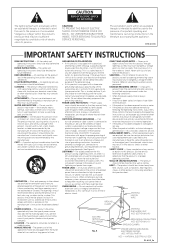
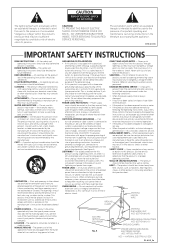
...home, consult your product dealer or local power company. If you are provided for the grounding electrode.
Article 810 of the National Electrical Code, ANSI/NFPA 70, provides information with regard to proper grounding of the mast and supporting...NO USER-SERVICEABLE PARTS INSIDE. D1-4-2-3_En
READ INSTRUCTIONS - All the safety and operating instructions should not be installed in damage...
Installation Manual - Page 4


Contents
01 Before you start
Checking what's in the box 6 Installing the receiver 6 Making cable connections 6 Loading the batteries 6 Operating range of remote control unit. . . . 7
02 5 minute guide
Introduction to home theater 8 Listening to Surround Sound 9 Using the Quick Setup 12
03 Quick surround sound setup
Automatically calibrating your listening area (MCACC 14
04 Connecting up
...
Installation Manual - Page 11
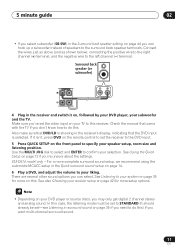
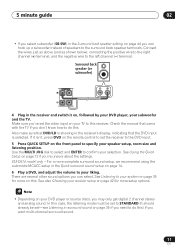
...), connecting the positive wire to the right channel (+) terminal, and the negative wire to do this . Also make sure that the DVD input is selected. If it on your TV to specify your liking. VSX-D914 model only - For a more on this . See also Choosing your receiver setup on page 42 for more complete surround sound...
Installation Manual - Page 12
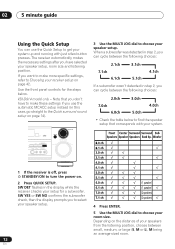
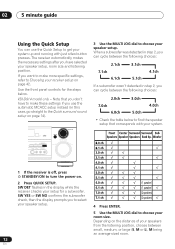
... .
VSX-D914 model only - Note that corresponds with just a few button presses. SW DET flashes in this case, go straight to turn the power on page 42. 02
5 minute guide
Using the Quick Setup
You can cycle between small, medium, or large (S, M or L), M being an average-sized room.
12
En The receiver automatically makes the necessary settings...
Installation Manual - Page 26
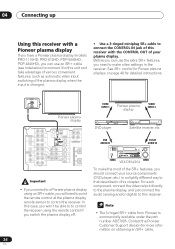
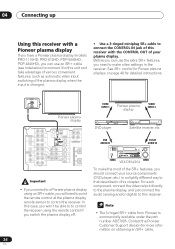
.../VIDEO MULTI-CHANNEL RECEIVER VSX-D914
TUNING
ADVANCED STANDARD SURROUND
STEREO/ DIRECT
SIGNAL SELECT
MIDNIGHT/ LOUDNESS
SPEAKERS
SB CH MODE
MULTI JOG TONE QUICK SETUP
BAND
LISTENING MODE
MPX
INPUT ATT FL DIMMER
MCACC SETUP MIC DIGITAL IN
VIDEO INPUT S-VIDEO VIDEO
L AUDIO R
ENTER
MULTI JOG
MASTER VOLUME
DOWN
UP
VSX-D814/914
To make a few settings in this...
Installation Manual - Page 27
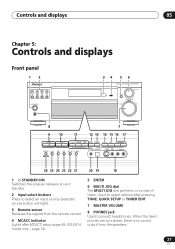
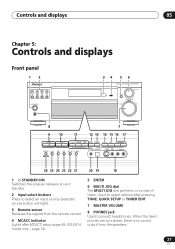
.../VIDEO MULTI-CHANNEL RECEIVER VSX-D914
ENTER
MULTI JOG
MASTER VOLUME
DOWN
UP
8
7
9
10
11
12 13 14 15 16 17
STATION
TUNING
ADVANCED STEREO/ STANDARD SURROUND DIRECT
SIGNAL MIDNIGHT/ SELECT LOUDNESS
SPEAKERS
SB CH MODE
MULTI JOG TONE QUICK SETUP
TUNER EDIT CLASS
BAND
LISTENING MODE
MPX
INPUT ATT FL DIMMER
MCACC SETUP MIC DIGITAL IN...
Installation Manual - Page 32


...guides on -screen. MENU Displays the disc menu of FM broadcasts. MCACC SETUP (Press RECEIVER first to access) Use to bring up your speaker system using Multi-Channel Acoustic Calibration (MCACC) (page 49, VSX-D914 model only -
DTV INFO Use to setup your
surround sound system (see page 42).
TV VOL +/- TUNER DISPLAY Displays TV information on a digital... when setting up ...
Installation Manual - Page 33


... sound of the remote control button settings on page 57):
SETUP Indicates the setup mode, from other information when transmitting control signals.
READ ID See Confirming preset codes on page 60. SURR. DIRECT F See Direct function on page 60.
33
En ERASE (VSX-D914 model only) See Erasing one of the receiver (page 50).
ADV. STEREO Switches between...
Installation Manual - Page 49


... T.EDIT
ENTER
ST MCACC SETUP
BAND
GUIDE
TUNE TV CONTROL
RETURN
TV VOL
INPUT SELECT
TV CH
VOL
• These test tones can achieve an overall balance defined by the noise.
1 Press RECEIVER.
2 Press MCACC SETUP.
Setting up the receiver
07
Function setting for home theater).
• You must be louder.
3 Use and to adjust each channel level in turn...
Installation Manual - Page 57
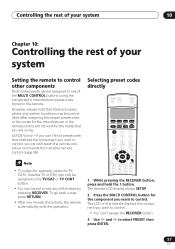
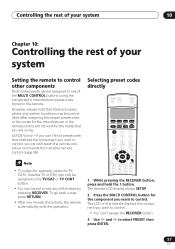
... MENU T.EDIT
ENTER
MCACC SETUP
BAND
GUIDE
TV CONTROL
RETURN
TV VOL
INPUT SELECT
TV CH
VOL
1 While pressing the RECEIVER button, press and hold the 1 button. VSX-D914 only - The remote LCD display shows SETUP.
2 Press the MULTI CONTROL button for the manufacturer in the remote. If you can't find a preset code that you can still...
Installation Manual - Page 59
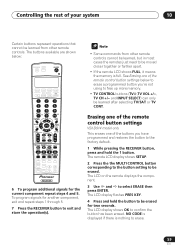
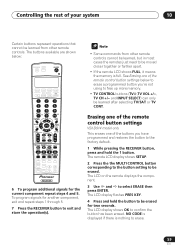
... control button settings
VSX-D914 model only
This erases one of the remote control button settings below :
RECEIVER
INPUT SELECT
SOURCE
DVD/LD TV/SAT DVR/VCR TVCONT MULTI CONTROL
CD CD-R/TAPE TUNER RECEIVER
INPUT ATT FL DIMMER +10
D.ACCESS TOP MENU
SETUP TUNE
SR DISC
ENTER
CLASS MENU
DTVMENU ST T.EDIT
ENTER
ST MCACC SETUP
BAND
GUIDE
TUNE...
Installation Manual - Page 60


.... Erasing all preset remote control preset codes and (VSX-D914 model only) programmed buttons.
1 While pressing the RECEIVER button, press and hold the 1 button. The LCD shows OK to control.
The remote LCD display shows SETUP.
2 Press the MULTI CONTROL button of the component for example, use the remote control to set up and listen to a CD...
Installation Manual - Page 66
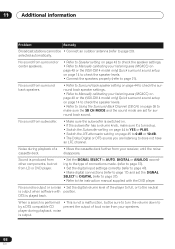
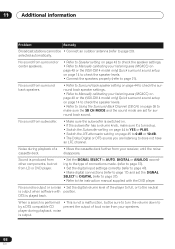
... the output of loud noise from your listening area (MCACC) on page 49 or the (VSX-D914 model only) Quick surround sound setup on page 45 to 0 dB or 10 dB. • The Dolby Digital or DTS source you are set the SIGNAL SELECT to DIGITAL (refer to page 37). • Refer to the instruction manual supplied with position.
Installation Manual - Page 68
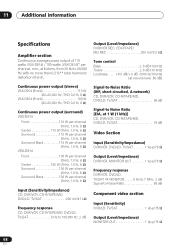
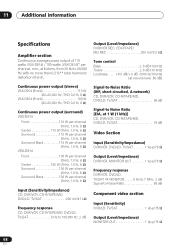
11 Additional information
Specifications
Amplifier section
Continuous average power output of 110 watts (VSX-D914) / 100 watts (VSX-D814)* per channel
(1kHz, 1.0 %, 8 Ω)
Input (Sensitivity/Impedance) CD, DVR/VCR, CD-R/TAPE/MD, DVD/LD, TV/SAT 200 mV/47 kΩ
Frequency response CD, DVR/VCR, CD-R/...
Pioneer VSX-D914-K Reviews
Do you have an experience with the Pioneer VSX-D914-K that you would like to share?
Earn 750 points for your review!
We have not received any reviews for Pioneer yet.
Earn 750 points for your review!
