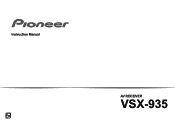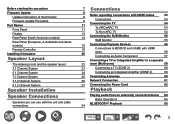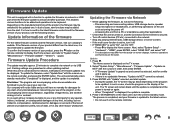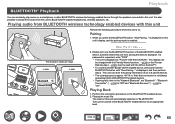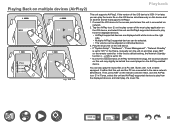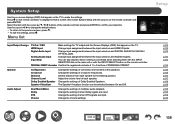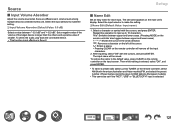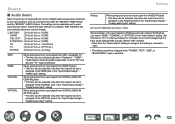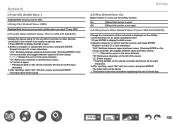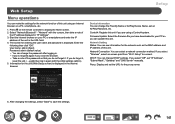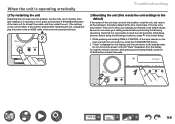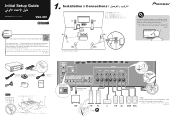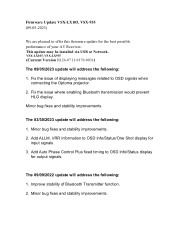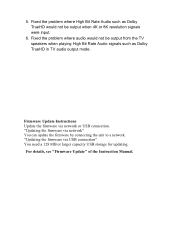Pioneer VSX-935 Support and Manuals
Get Help and Manuals for this Pioneer item

View All Support Options Below
Free Pioneer VSX-935 manuals!
Problems with Pioneer VSX-935?
Ask a Question
Free Pioneer VSX-935 manuals!
Problems with Pioneer VSX-935?
Ask a Question
Pioneer VSX-935 Videos

Pioneer VSX 935 M2 — ???????????? AV-??????? ??? ??????? ????????
Duration: 6:58
Total Views: 10,396
Duration: 6:58
Total Views: 10,396
Popular Pioneer VSX-935 Manual Pages
Pioneer VSX-935 Reviews
We have not received any reviews for Pioneer yet.